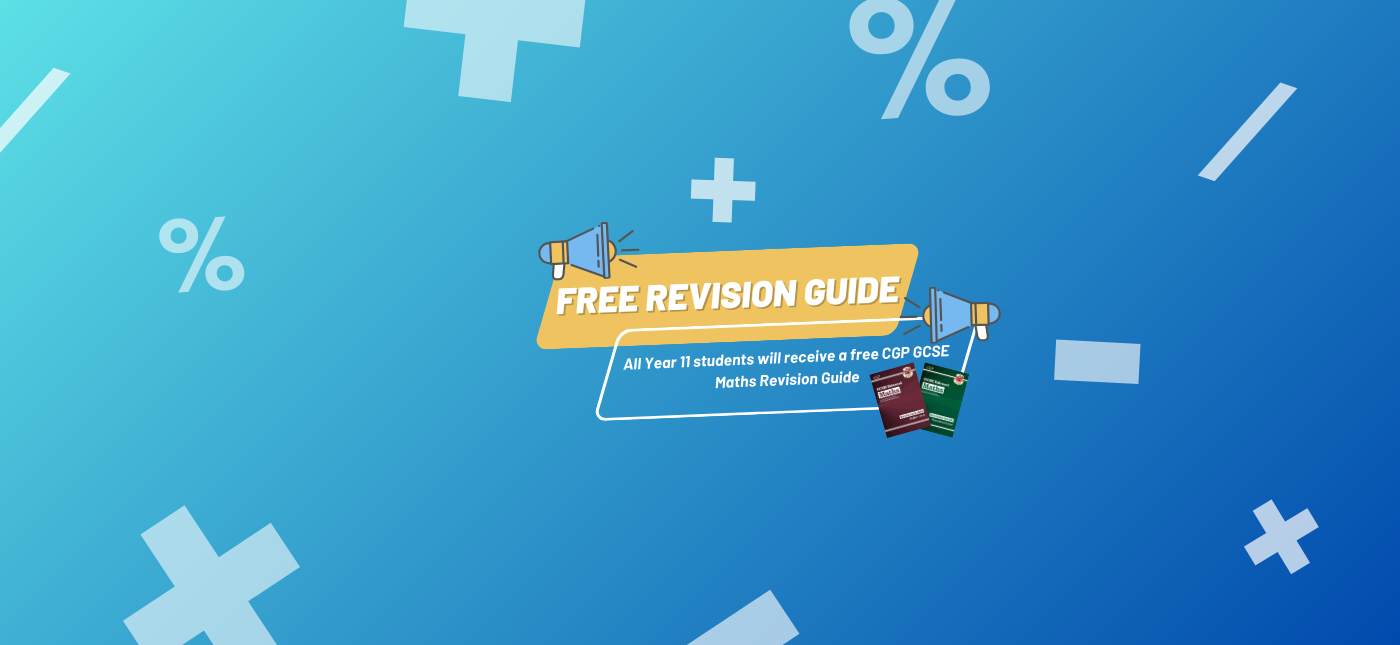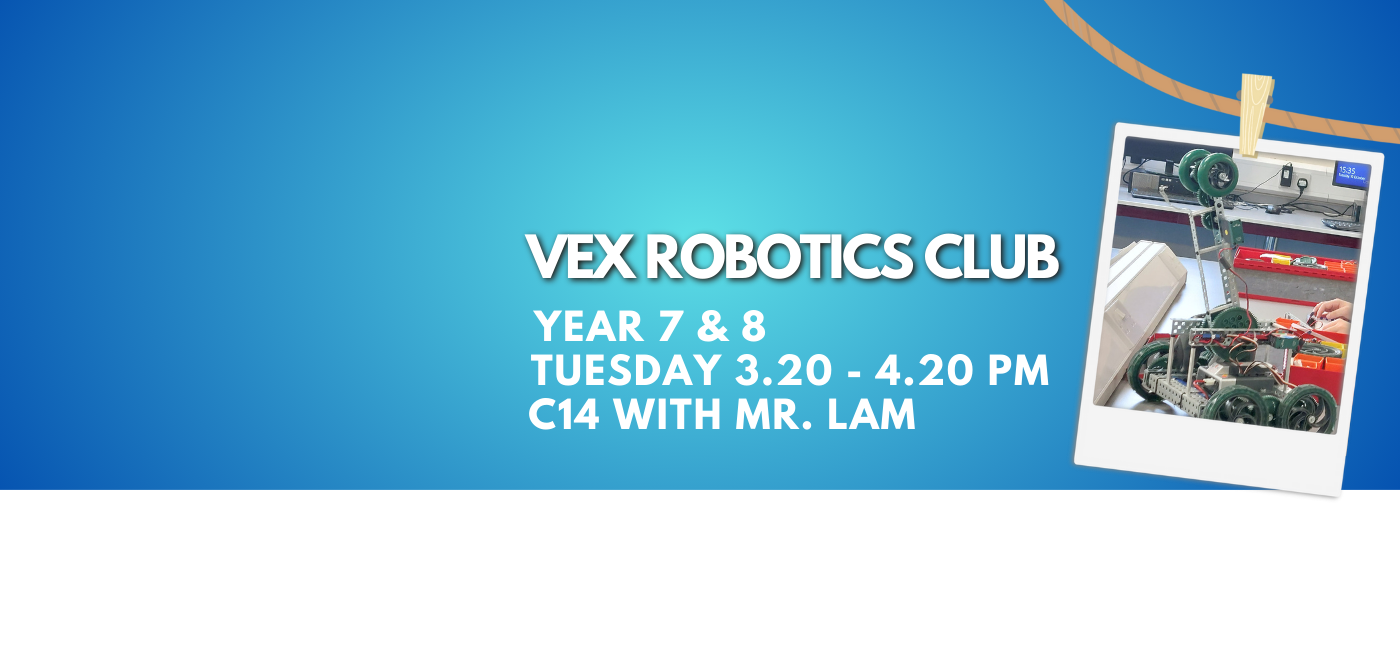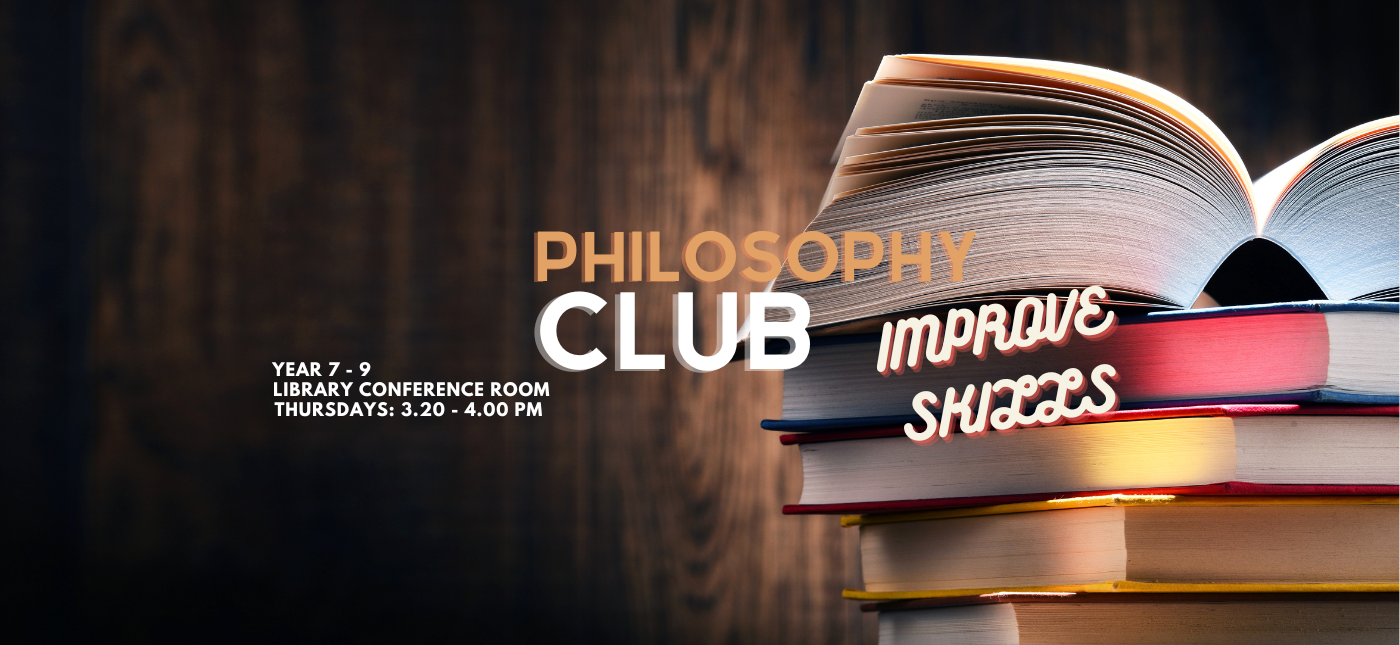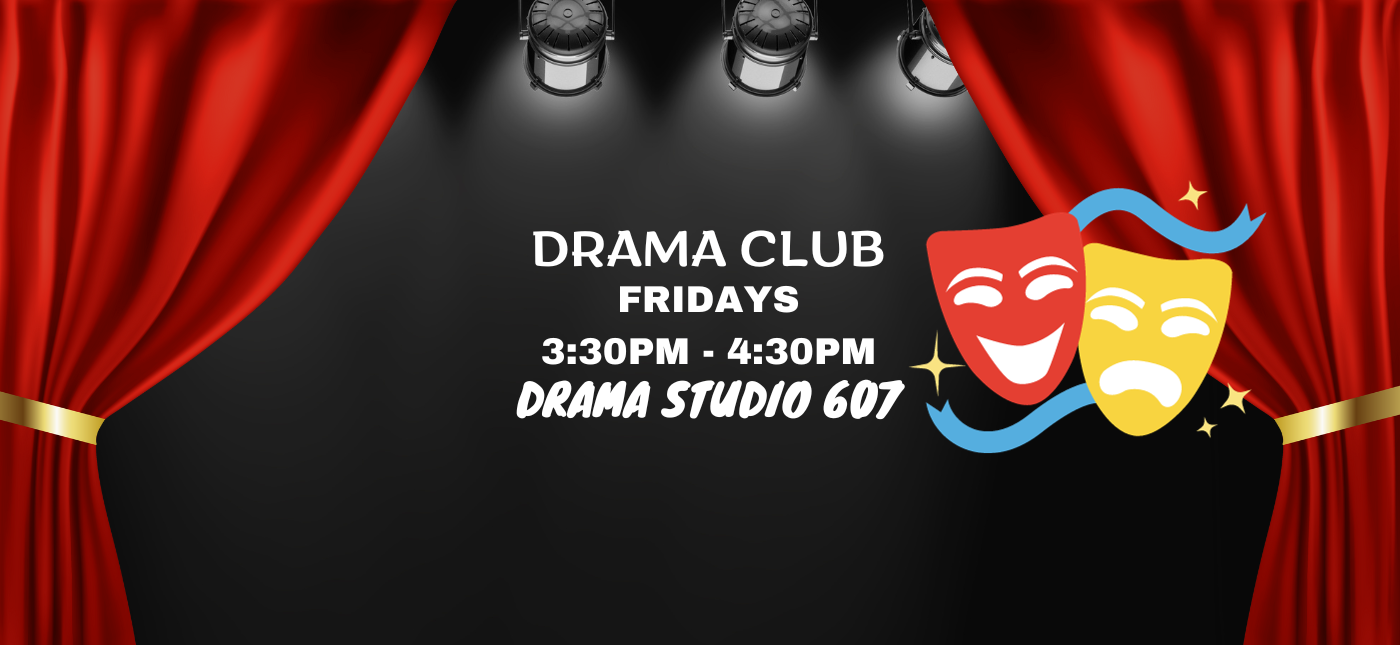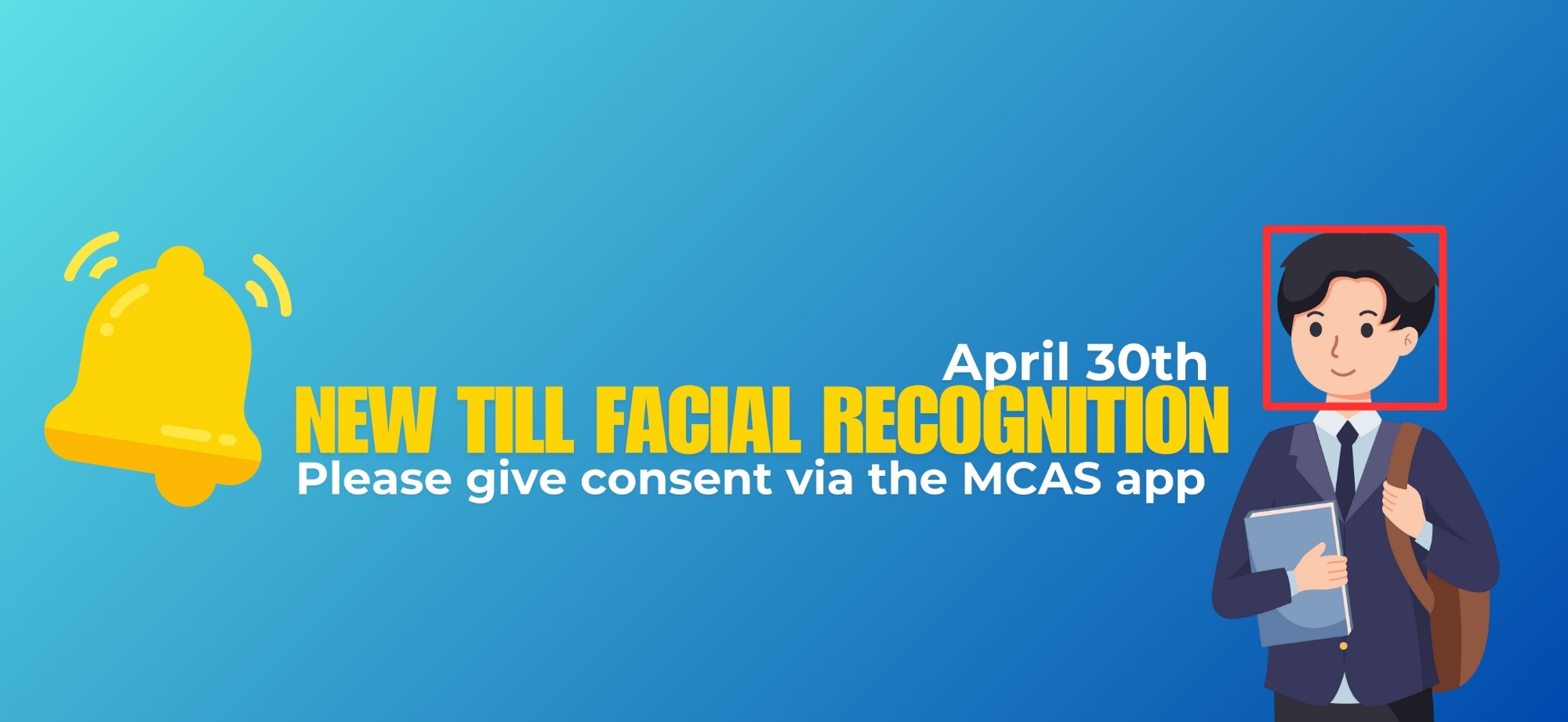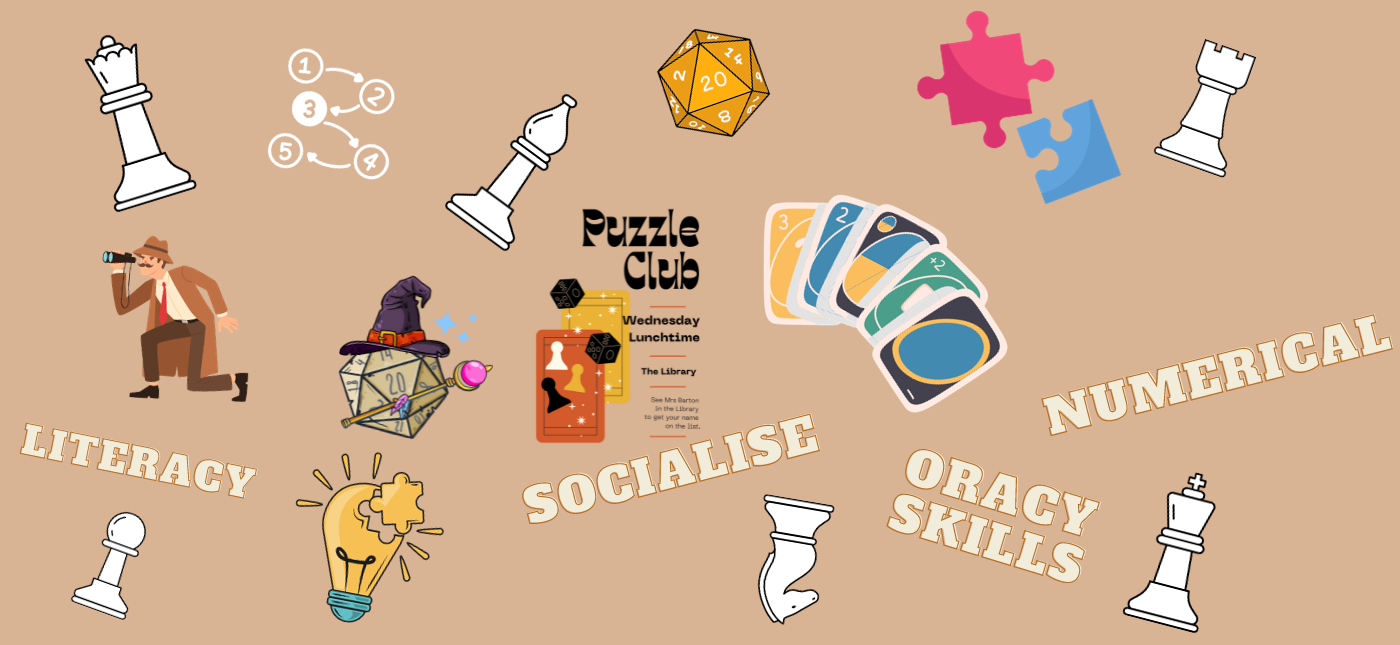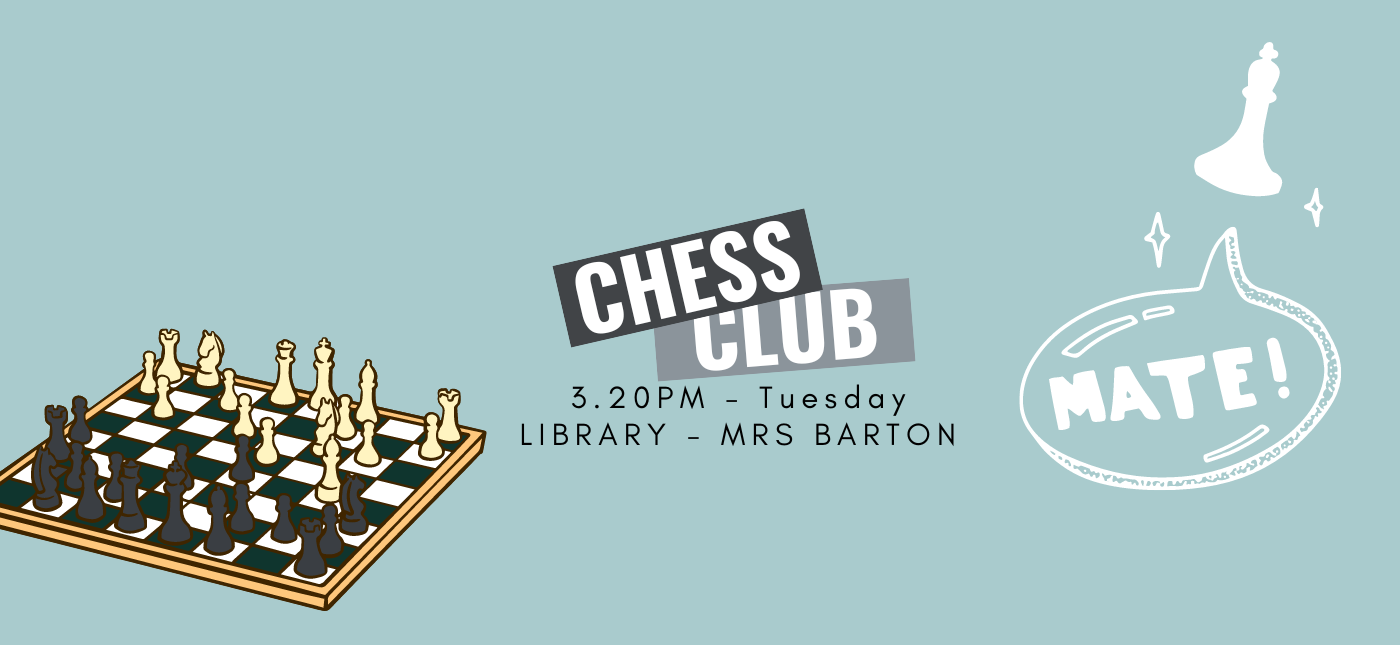Bromcom
What is Bromcom?
Bromcom is our new Management Information System (MIS) that allows pupils and their parents to keep track of their achievements and behaviour in school. Using the Bromcom apps, you can stay on top of homework, view your timetable, check attendance and view announcements from the school.
Parents will access all information from the MyChildAtSchool app, available via the desktop or as an iOS or Android app on your mobile device.
Parents and carers
You will have received an email to your registered email address containing instructions that explain how to register with MyChildAtSchool within Bromcom.
Here are some frequently asked questions regarding MyChildAtSchool (MCAS).
This guide contains details for logging in and using the web version of the MCAS online parent portal.
Parents can also use this guide to see how to view your child’s homework in a desktop version of MCAS.
Students
We encourage students to activate their Bromcom accounts and reset their password online before downloading the app onto their devices.
To do this:
- Students must visit https://www.bromcomvle.com/ and choose Forgotten Login Details
- Click the I need to reset my password option
- Enter our school ID 14825 and your student Google Classroom email address (loginname@mosslands.co.uk)
- Go to your Google Classroom email account to find the email containing instructions to reset the password
- When requested to enter your student ID on the app, this is the first part of your email address; the part that comes before @mosslands.co.uk
e.g. If your email address was 24bloggsj@mosslands.co.uk then your student ID would be 24bloggsj
Our school ID is 14825
Support Guides
General overview for Parents and Students
Guide for parents