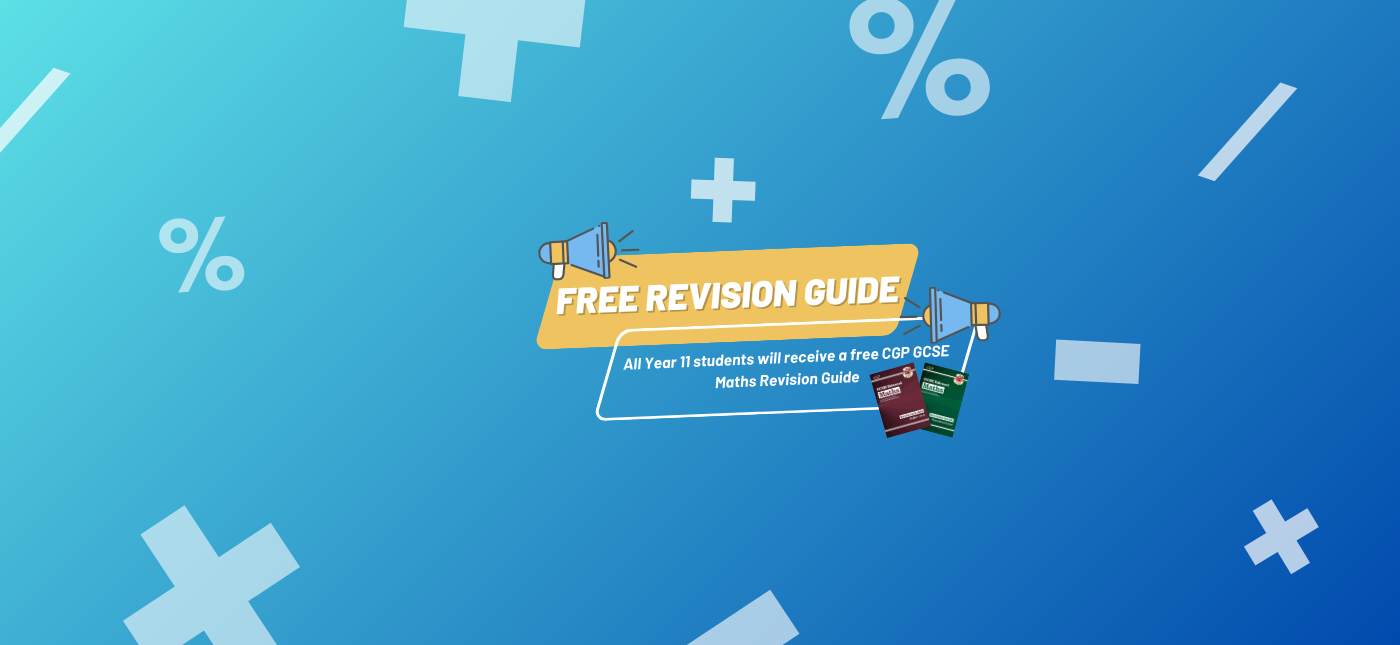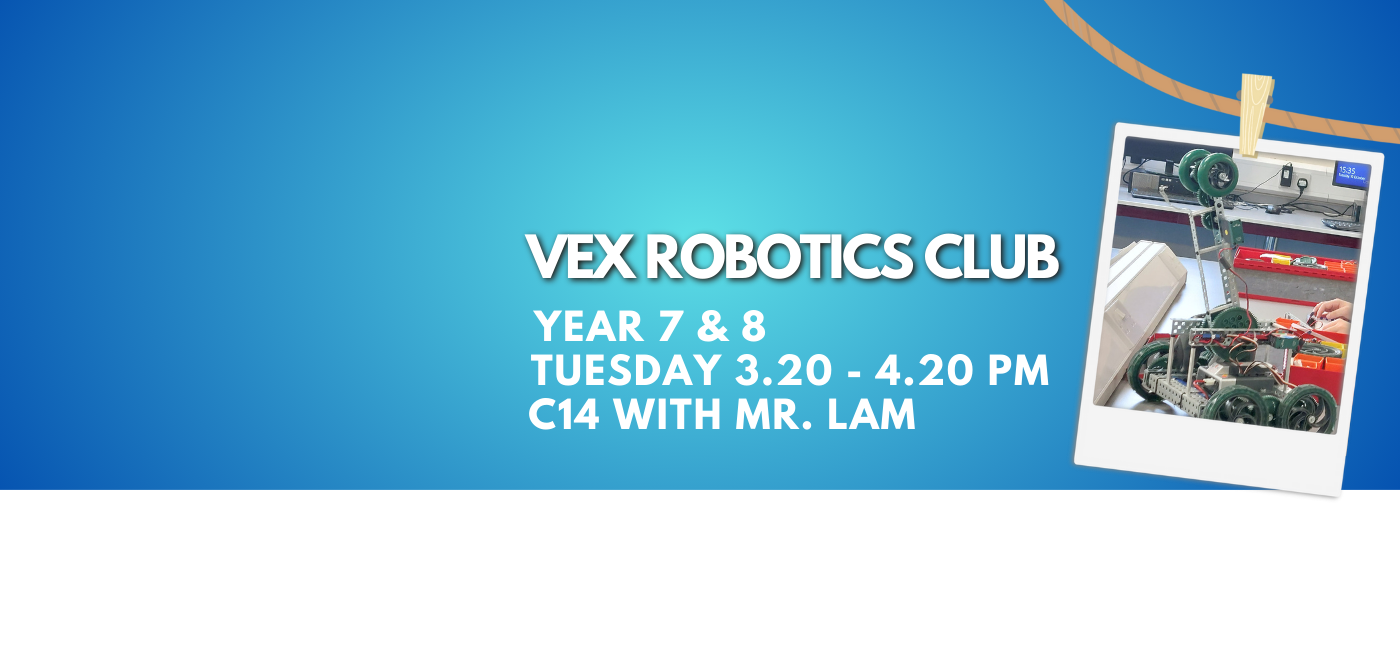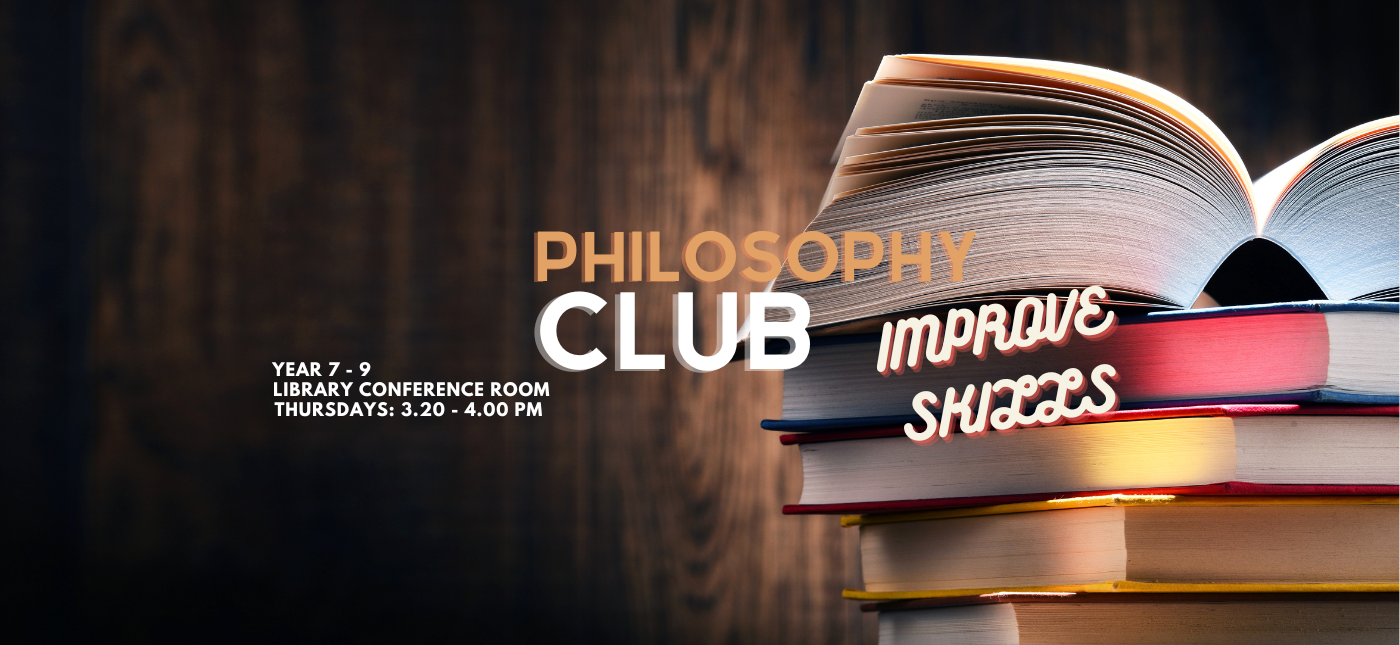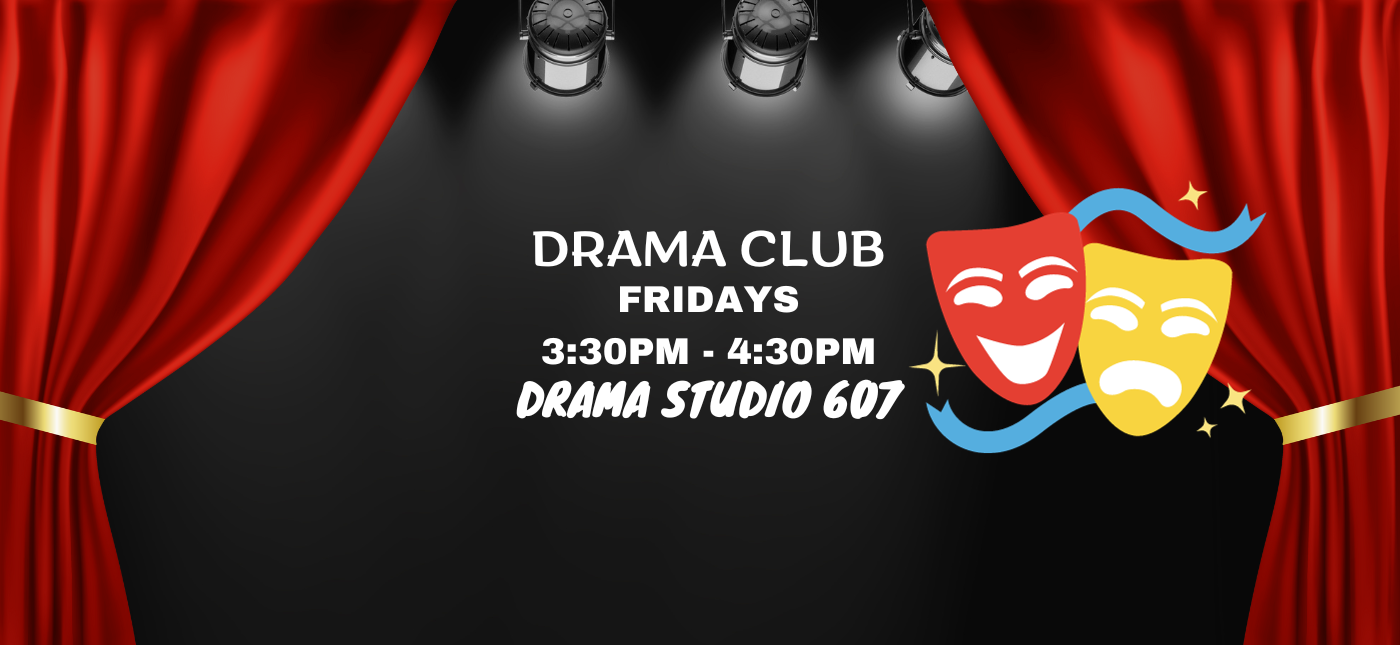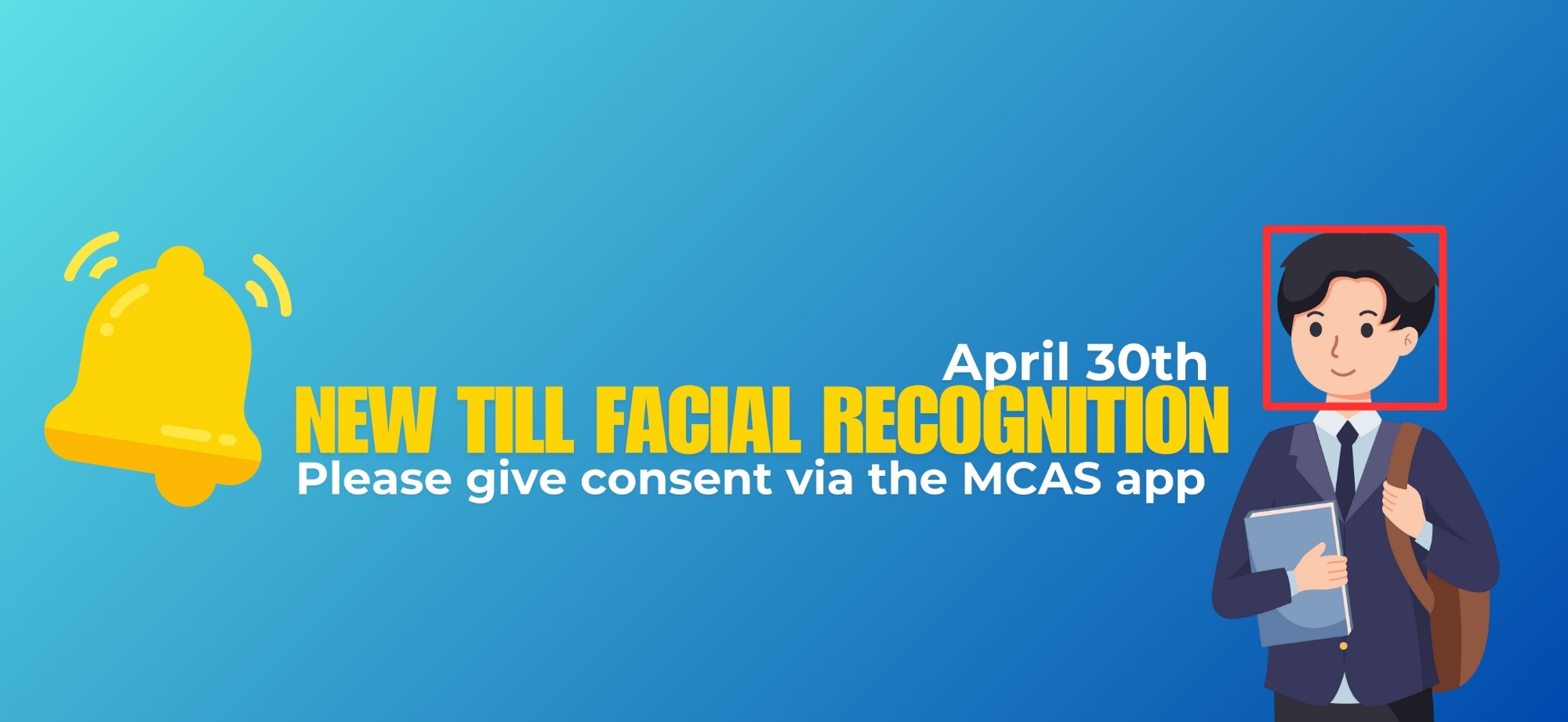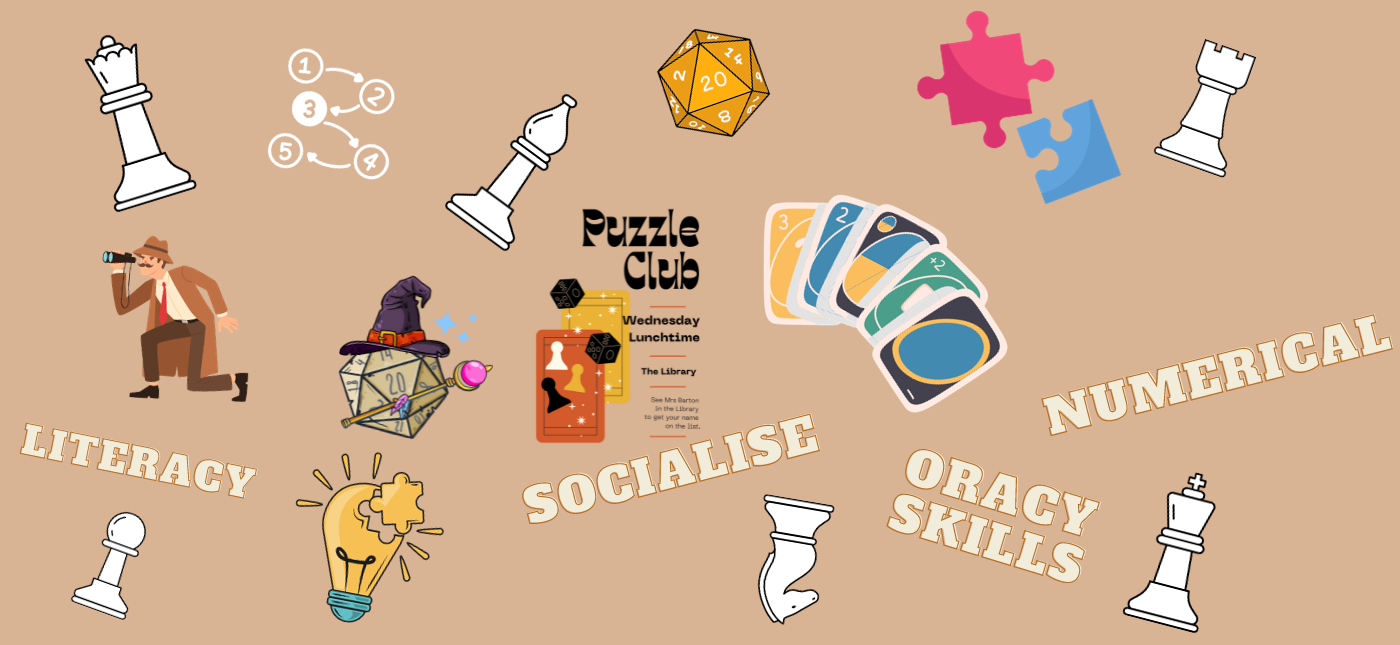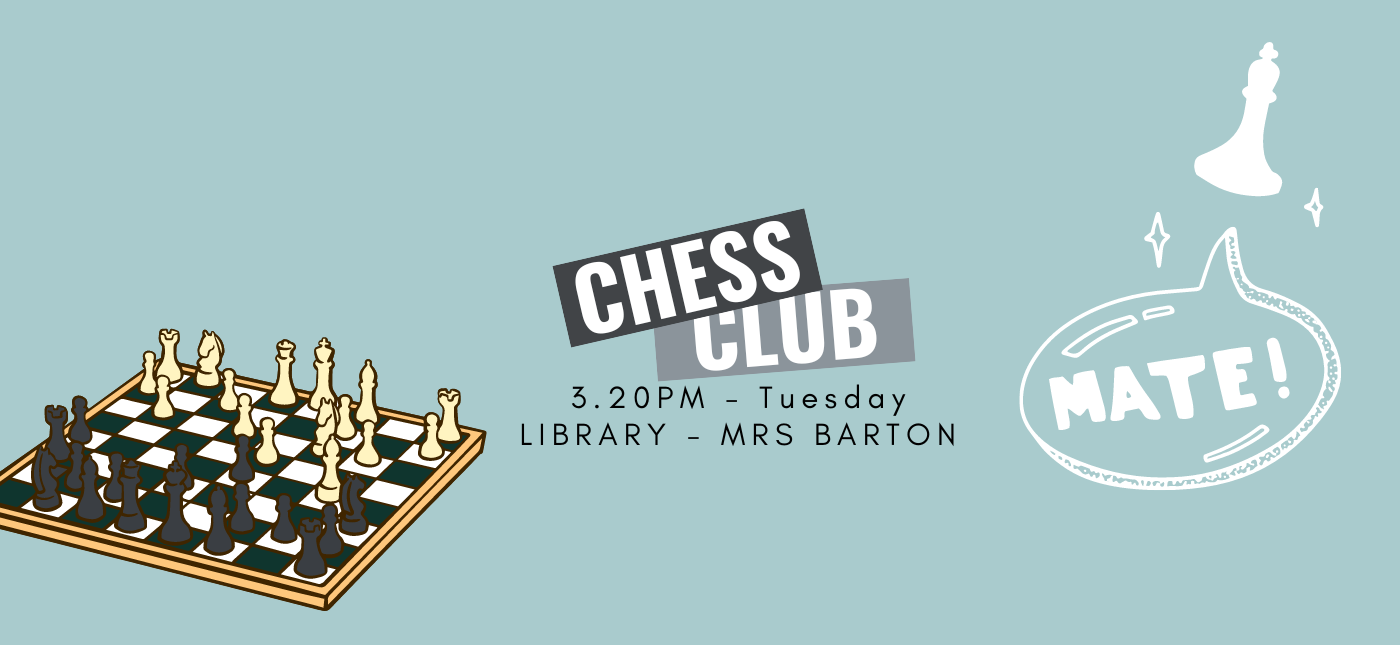Remote Education Provision
This information is intended to provide clarity and transparency to students and parents or carers about what to expect from remote education if local restrictions require entire cohorts (or bubbles) to remain at home.
For details of what to expect where individual students are self-isolating, please see the first section of this page.
Remote education for self-isolating students. If my child is not in school because they are self-isolating, how will their remote education differ from the approaches described below?
Some students may be self-isolating and will need to access remote education whilst the rest of their peer group remains in school. Due to the challenges of teaching students both at home and in school, how remote education is provided will differ from the approach for whole groups.
At Mosslands, we have provided access to an online curriculum for each subject, via Google Classroom. Students will have been invited to join these classes online and can access these by logging into Google Classroom. Learning material for each subject will mirror what is being delivered in the classroom for Core and Ebacc subjects (Maths, English, Science, History, Geography, MFL and Computer Science)
For students isolating at home, we will:
- Send them a direct message, via each subjects' Google Classroom stream, stating the section of work the student will be missing during their period of isolation.
- Encourage students to access the lesson resources via Google Classroom and to follow their daily school timetable.
- Provide a single assignment under the topic Online Workbook, that will allow students to complete their remote learning work - work can also be completed on paper and handed in upon return to school.
- Make some adaptations to the work set in practical subjects. For example, in practical subjects like Design Technology, PE, Art, Drama and Music we may have to make some changes to our offer as students won’t have the same access to facilities and practical materials they would normally have in school. Our aim is to teach these subjects in the best way we can using our remote education platform.
- Provide students with access to online reading books. This can be accessed by clicking here Reading Cloud
- Encourage students to engage with their class teacher and class through their Online Workbook assignment on Google Classroom.
- Teachers will check work which has been submitted and offer students feedback via Google Classroom.
Students isolating at home also have access to further learning materials by following a daily schedule of lessons from Oak National Academy.
*Note that if a student is unwell, we would not expect them to access full-time education.
The Remote Curriculum: What is taught to students at home
- A student’s first day or two of being educated remotely might look different from our standard approach, while we take all necessary actions to prepare for a longer period of remote teaching.
- If a bubble is sent home, day one will involve students being directed immediately to Google Classroom to access work for their lessons.
- Parents and students will receive a letter guiding them through the remote learning process, with links to additional support and a link to Oak Academy daily timetabled lessons to get them started initially.
- On day one you will receive a letter making arrangements for:
-
- Loan of laptops (if required)
- Access to wireless support (if required)
- Access to mobile phone data (if required)
- Access to home learning materials (if required)
- Arrangements for remote teaching on Google Classroom
- Access to FAQs and Trouble Shooting Guides (see below)
- Parents Troubleshooting Guide Students Troubleshooting Guide
- Access to Remote Learning area on the school website
- Pastoral care support available to families.
- If parents want regular updates about how their son/ward is getting on with their remote learning they need to become a Guardian. Click here to find out more Google Guardian
What should my child expect from immediate remote education in the first day or two of students being sent home?
- Students are expected to access work for all of their lessons via our remote learning platform – Google Classroom.
- Students are expected to have joined all of their classes for all subjects they are taught
- Copies of student’s timetables and all Google Classroom codes will be sent via email to parents and students.
- If students have not joined a particular class, they are expected to join, using the class codes found on the Remote Learning area of the school website or under the Students menu.
- Students will be expected to use links to Hegarty Maths, GCSE Pod, SENECA and any other learning platforms which teachers will link to from their Google Classroom subject pages.
- Students can access additional work for the first day or two on Oak Academy. The link to Oak Academy can be found here Oak Academy You can simply choose the student’s year group and then they can follow the daily curriculum.
Following the first few days of remote education, will my child be taught broadly the same curriculum as they would if they were in school?
We aim to teach the same core curriculum remotely as we do in school wherever possible and appropriate. Maths, English, Science, History, Geography, MFL and Computer Science will follow the same broad curriculum.
However, we have needed to make some adaptations in some subjects. For example, in practical subjects like Design Technology, PE, Art, Drama and Music we have had to make some changes to our offer as students won’t have the same access to facilities and practical materials they would normally have in school. Our aim will be to teach all subjects in the best way we can using remote education.
Remote teaching and study time each day. How long can I expect work set by the school to take my child each day?
We expect that remote education (including remote teaching and independent work) will take students broadly the following number of hours each day:
|
Secondary school-aged students not working towards formal qualifications this year |
|
|
Secondary school-aged students working towards formal qualifications this year |
|
Accessing Remote Education. How will my child access any online remote education you are providing?
|
Google Classroom
|
Our help page can be accessed by clicking here.
Hegarty Maths
- Students in KS3 and KS4 Maths use Hegarty Maths as part of their independent learning.
- Maths teachers will provide students with links to assessment tasks in Hegarty Maths via Google Classroom.
- A guide to Hegarty Maths can be found by clicking here Hegarty Maths
GCSEPod
- Students in KS4 use GCSEPod as part of their independent learning.
- If teachers are using links to GCSEPod assessments and quizzes the links will appear within the class assignment in Google Classroom.
- A guide to GCSEPod can be found by clicking here GCSEPod
Reading Cloud
- Students in Key Stage 3 will still be expected to continue to read as part of their commitment to Accelerated Reader. To ensure you still have access to a wide range of books, we have subscriptions to Reading Cloud and Sora eBook’s to help you.
- A guide to Reading Cloud can be found here Reading Cloud
Oak Academy
- In addition to work set by teachers, students can also access daily lessons on Oak Academy.
- A guide to Oak Academy can be found here Oak Academy
If my child does not have digital or online access at home, how will you support them to access remote education?
We recognise that some students may not have suitable online access at home. We take the following approaches to support those students to access remote education:
- If you do not have a computer at home to access Google Classroom, contact your son’s house office by phone or email and explain the issue. We will then try to provide you with a computer to loan.
- We can also signpost technical advice for families if they need support at home.
- We can also offer families a wireless dongle, so every student has access to broadband for remote learning.
- We can support students with access to additional mobile data.
- If your child does not want to access remote learning, we will offer printed packs and commercially printed textbooks. However, these will not be related to their remote learning lessons and we do not recommend this. Families should access the support available for remote education.
- All children will submit and share their work with their teachers via Google Classroom.
How will my child be taught remotely?
We use a combination of the following approaches to teach students remotely:
- live teaching (online lessons)
- live contact lessons – teacher pre-records or introduces the lesson. Students then work independently – teacher is online and available to answer questions or queries and offer feedback. These may be whole lessons, plenary sessions, explanations for tasks or feedback.
- recorded teaching from our education partners at Oak National Academy, BBC, STEM, NCETM and other high-quality providers. These videos have been made by production teams and are better quality than schools could aspire to produce. If we do use these videos, our staff will issue guidance.
- printed paper packs produced by teachers (e.g. workbooks, worksheets) These would be used less than direct teaching approach.
- textbooks and reading books students have at home – links to accelerated reader and Reading Cloud
- Commercially available websites supporting the teaching of specific subjects or areas, including video clips or sequences – e.g. Lexia, GCSEPod, Hegarty Maths, Corbett Maths, SENECA, Accelerated Reader
Engagement and Feedback. What are your expectations for my child’s engagement and the support that we as parents and carers should provide at home?
All students should be aiming to access full-time education (up to the point that this is manageable at home). We are aiming for 100% engagement with remote learning.
|
Students should: |
Parents/Carers should: |
School will: |
|
Be up, ready and prepared for learning. |
Help to maintain good routines for home learning. This could include:
|
Ensure that your son/ward has access to a full day of learning. |
|
Use their resilience to stick to learning tasks. |
Provide daily contact and input from school staff for remote learning. Ensure your child is encouraged and provide feedback. |
|
|
Communicate using the suggested methods, e.g. Email, Private Message feature in assignments. |
Provide a quiet place to work. Minimise disruption. |
Support you with digital access for remote learning. |
|
Follow school rules on behaviour for online learning.
|
Encourage their child to engage as much as possible. |
Support you with any barriers that you have at home with passwords. |
|
Contact the school if there are any barriers to remote learning.
School is here to help. |
Call at least every 2 weeks for a pastoral contact to check if we can offer any support. |
|
|
Provide you with any further resources that you need for home learning including: ·textbooks ·printed materials, etc. |
How will you check whether my child is engaging with their work and how will I be informed if there are concerns?
- Teachers will monitor engagement in tasks and lessons.
- Parents signed up to Google Guardianship will receive daily/weekly updates Google Guardian
- If we are concerned with engagement or quality of work, a member of the concerned subject team will contact you via e-mail or phone. If concerns escalate, a member of the pastoral team or a senior member of staff will call you to discuss this further.
- We will leave positive feedback either using comments within students’ work, the Private Message feature in Google Classroom or via email.
- Some teachers will leave verbal feedback with audio notes using Mote (a Google Classroom extension).
- We will also send “HomeStar” certificates for home learning following teacher or parent nominations via school e-mail.
- Our pastoral team will also call every 2 weeks for a pastoral contact to check if we can offer any support.
How will you assess my child’s work and progress?
Feedback can take many forms and may not always mean extensive written comments for individual children. For example, whole-class feedback or quizzes marked automatically via digital platforms are also valid and effective methods, amongst many others. Our approach to feeding back on student work is as follows:
- Students will receive immediate feedback from quizzes marked automatically in Hegarty, GCSEPod, SENECA and in Google Quizzes on Google Classroom.
- If students have been given an Oak Academy lesson to work through, feedback will be through the pre-assessment quiz and end of lesson quiz.
- Feedback will be through written comments, audio notes via Mote, Google Classroom emails and though use of response icons.
- We will also celebrate great work by sending “HomeStar” certificates to students who are nominated weekly.
Additional support for students with particular needs. How will you work with me to help my child who needs additional support from adults at home to access remote education?
We recognise that some students, for example some students with special educational needs and disabilities (SEND), may not be able to access remote education without support from adults at home. Some students with EHCPs or funding agreements may have been offered a place at Keyworker School. We know that some will not be able to access that.
We acknowledge the difficulties this may place on families, and we will work with parents and carers to support those students in the following ways:
- Support students through quality first teaching to access learning in Google Classroom. Students have been trained and have been using the platform since September 2020.
- Ensure that students continue to access blended learning support that has helped them in school. Examples include Lexia, Accelerated Reader, Hegarty Maths, Corbett Maths.
- The SENDCO will work with senior leaders and key staff to ensure support for families.
- If printed materials are needed, we will provide these.
- TA support will be available through Google Classroom. TAs will work with students allocated to them and offer additional learning support during timetabled lessons at home.
- TAs may contact students via email in Google Classroom, a phone call home, a message in a Google Classroom Stream and via private comments on their work.