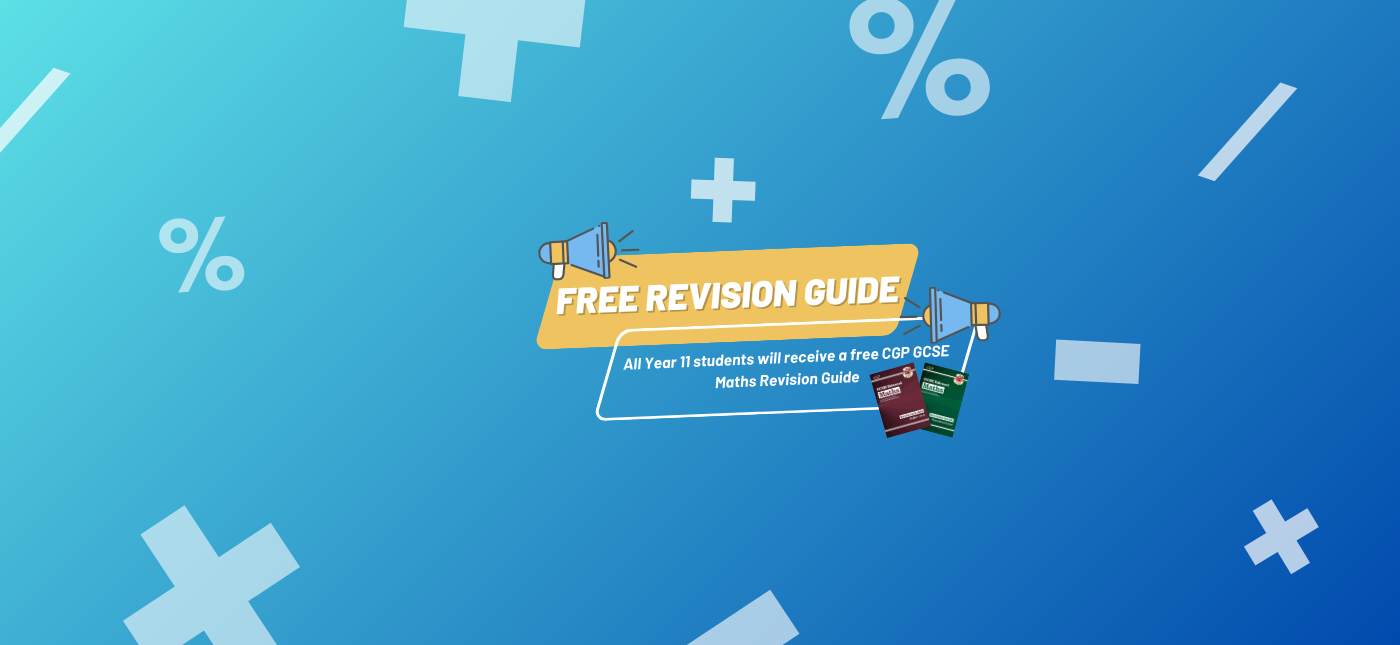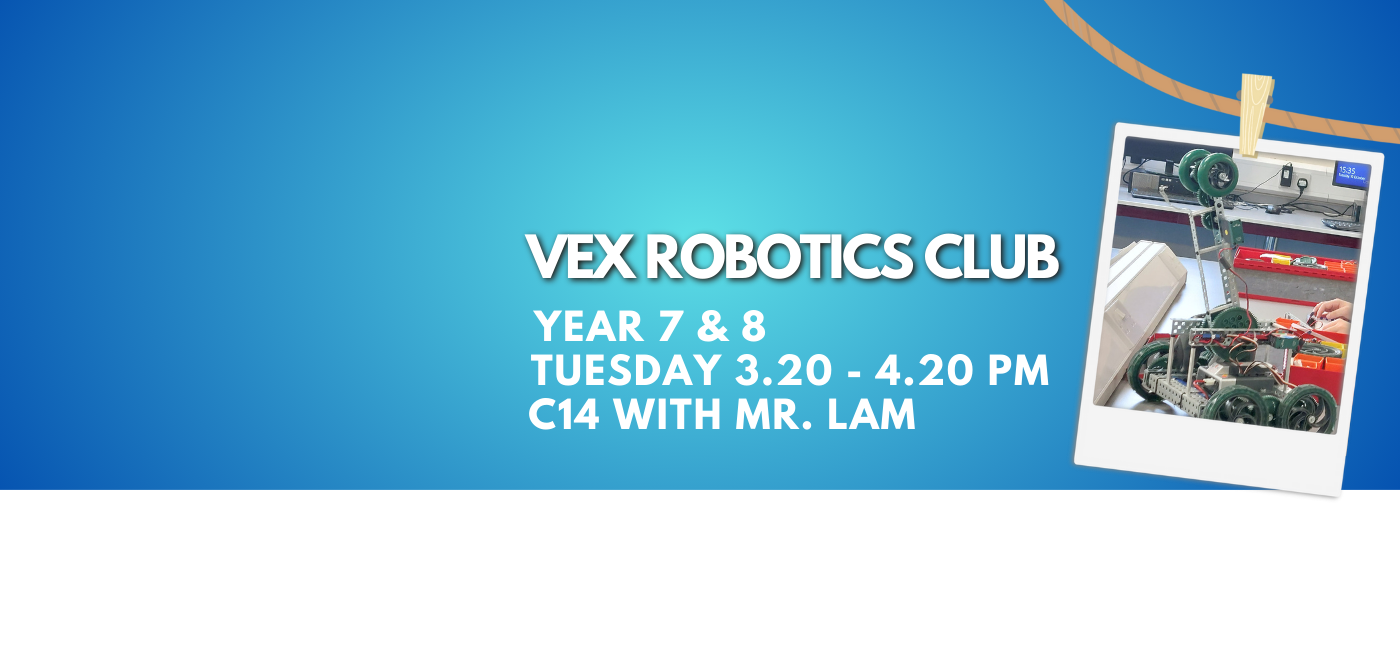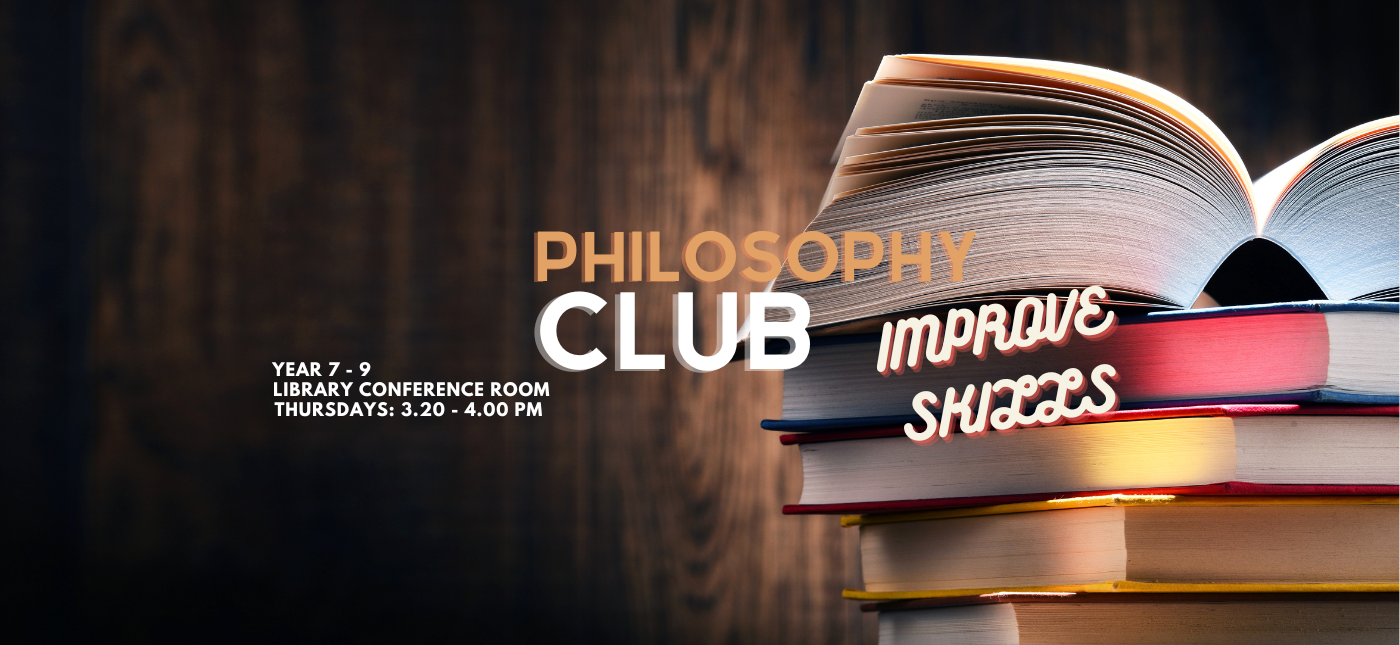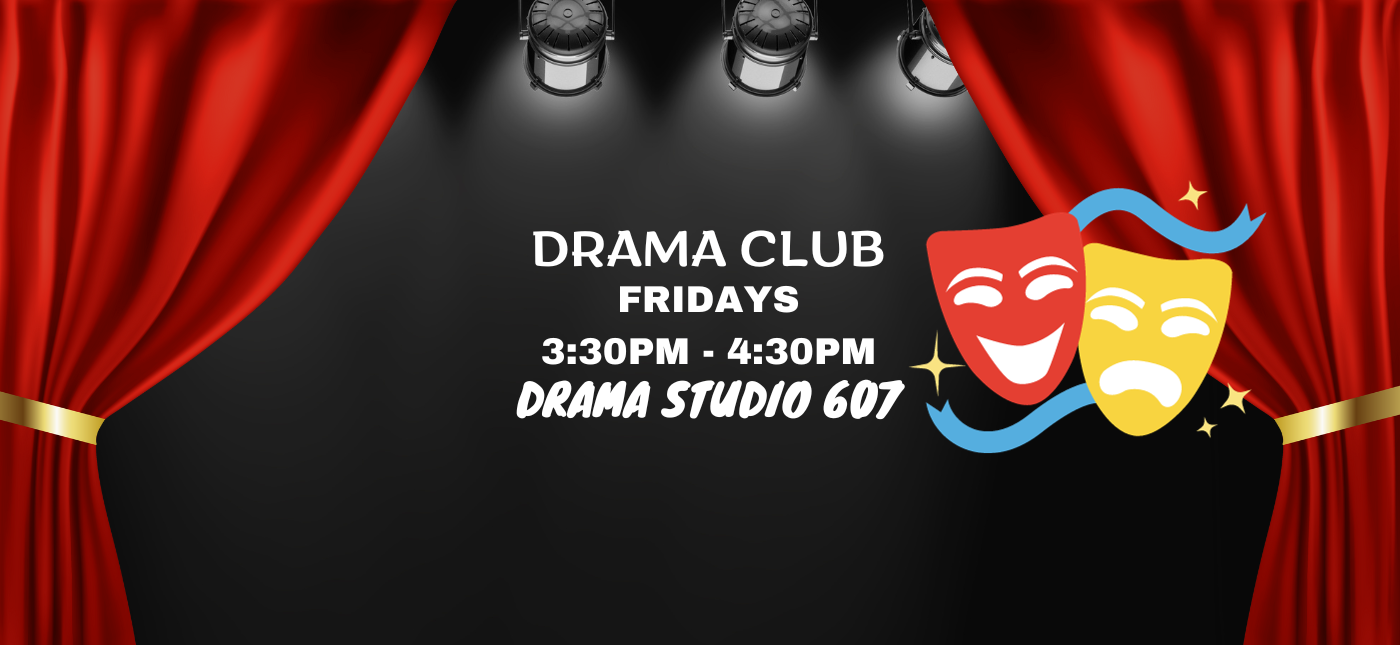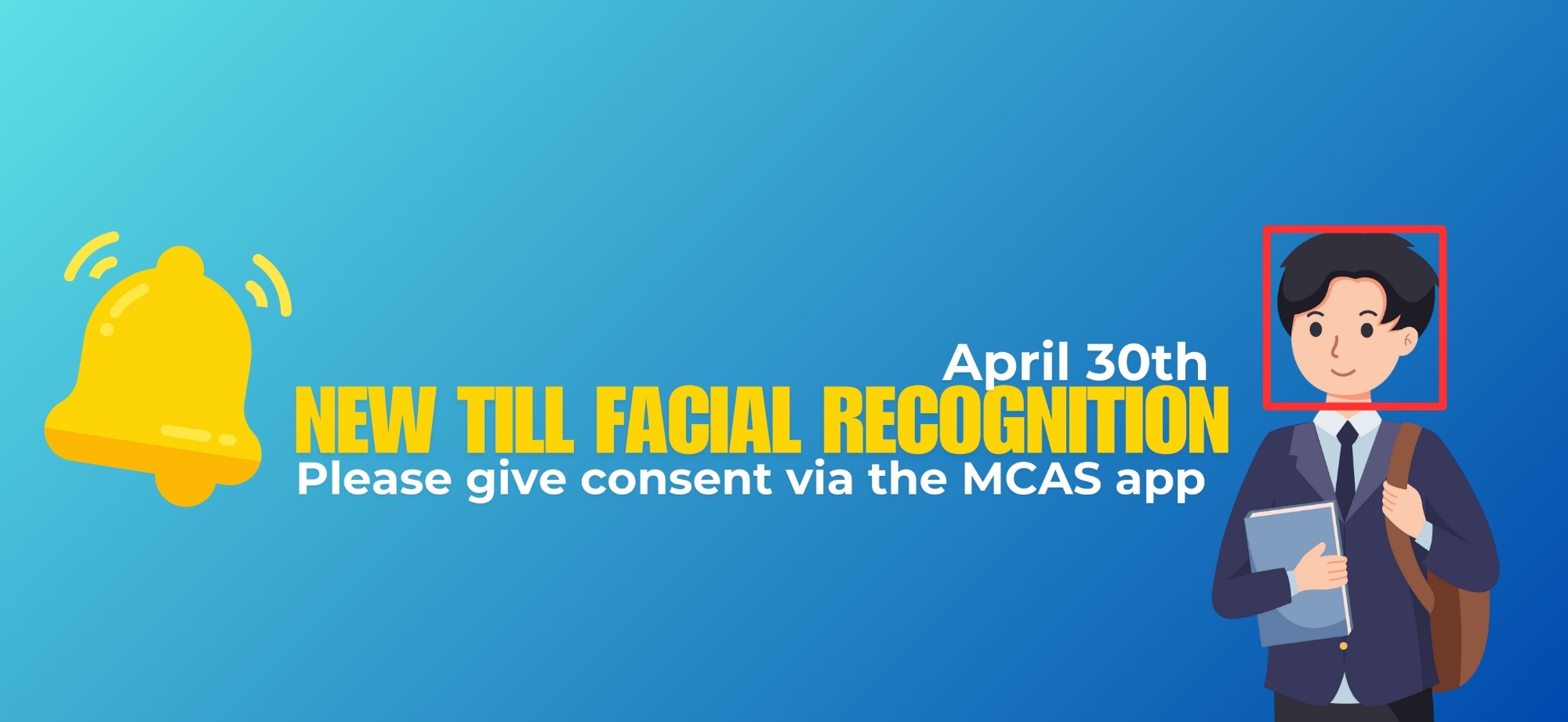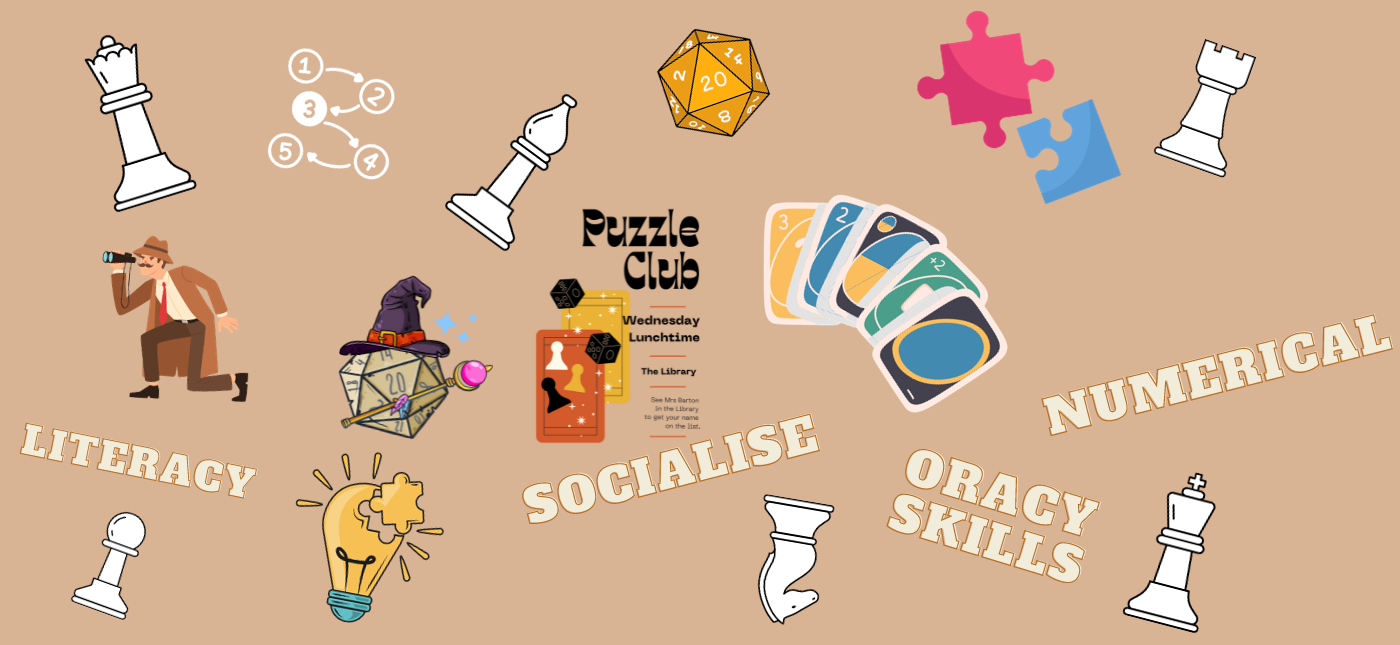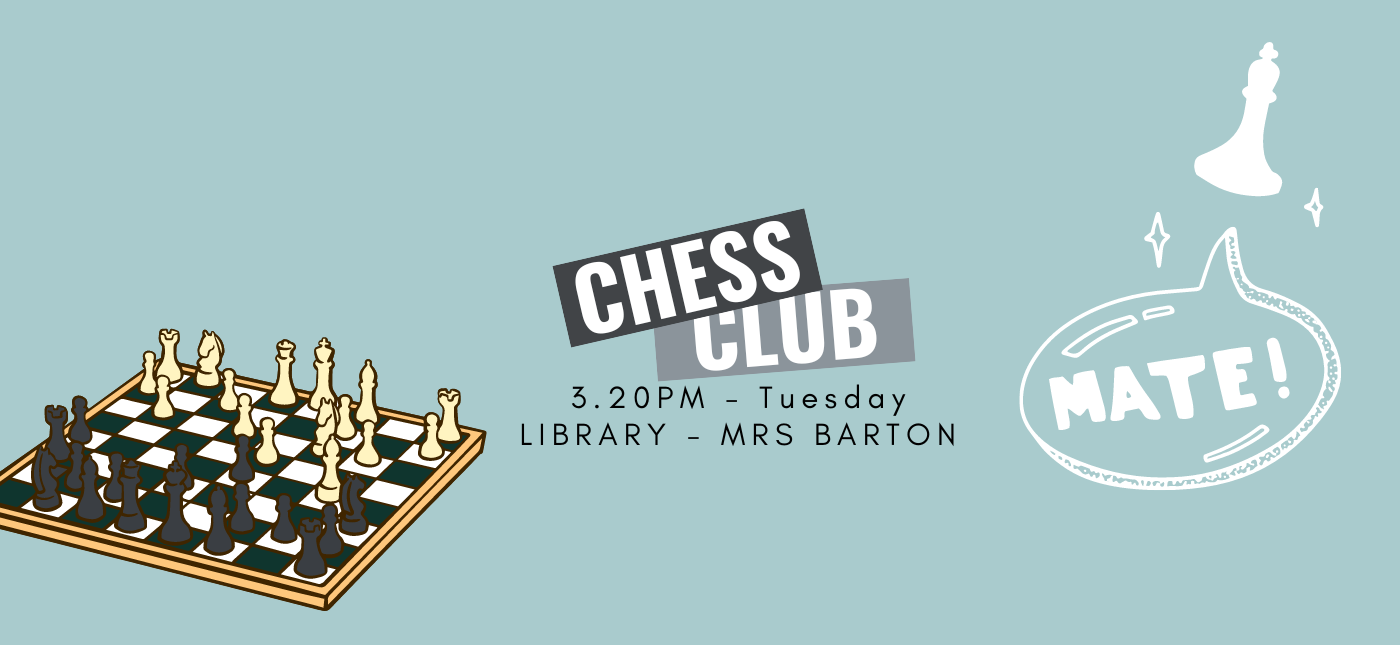Live Lessons

Live Lessons
We are now starting to hold live lessons via Google Meet. Currently, Key Stage 4 lessons are going ahead with Key Stage 3 lessons beginning from Monday 18th January.
Students do not need to download any additional software, nor do they require a camera or microphone to join a Google Meet session.
Students should look out for posts made in their Classroom Stream informing them of their live lessons. Links to join the sessions will appear within 10 minutes of the start of the live lesson.
Classwork will continue to be set as usual via Google Classroom for those who are unable to attend live lessons. Some live lessons may be recorded and available for those who missed the lesson.
Live lessons will follow students’ school timetables.
Please note that not all lessons will be live streamed and may be pre-recordings or audio only.
| To participate in live lessons, students should... |
Teachers can open a chat window for students during a live lesson to ask any questions or to help to facilitate class discussions. |
Parents are encouraged to visit the Remote Learning section of the school website for all things related to Remote Learning http://www.mosslands.co.uk/page/?title=Remote+Learning&pid=657
For help and support, please visit the Google Classroom help pages at
http://www.mosslands.co.uk/page/?title=Google+Classroom+Help&pid=679