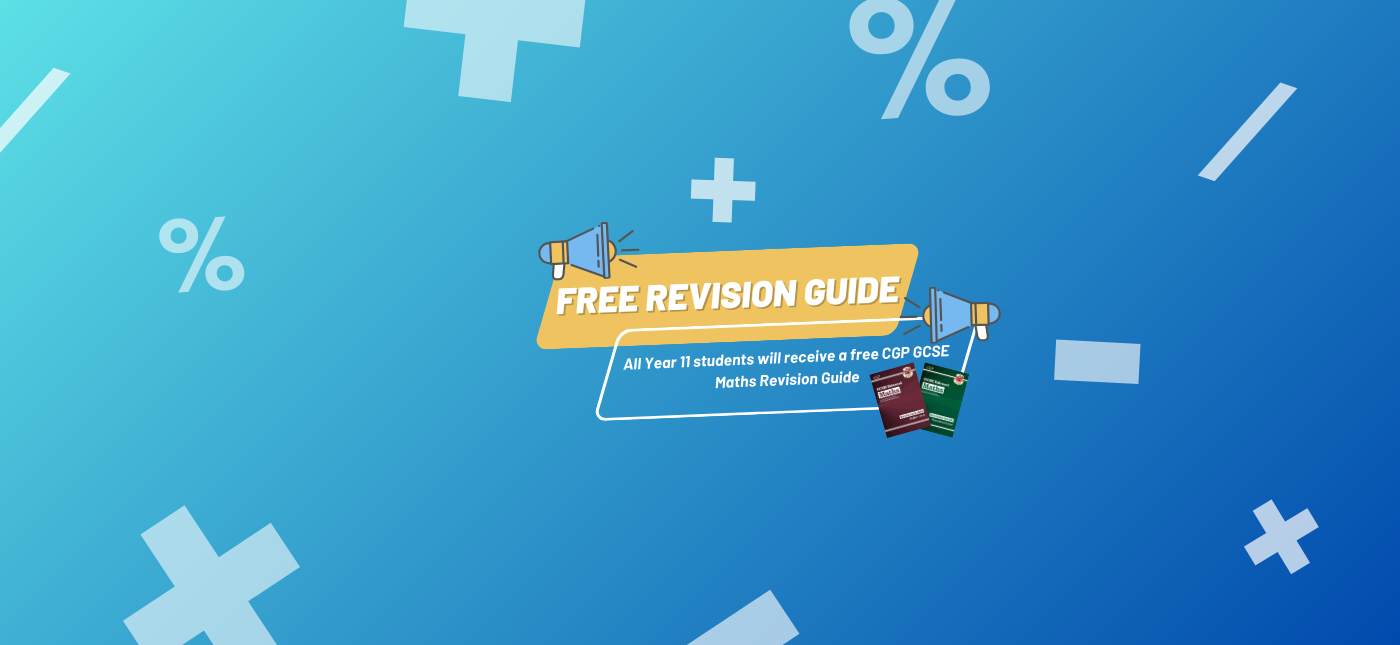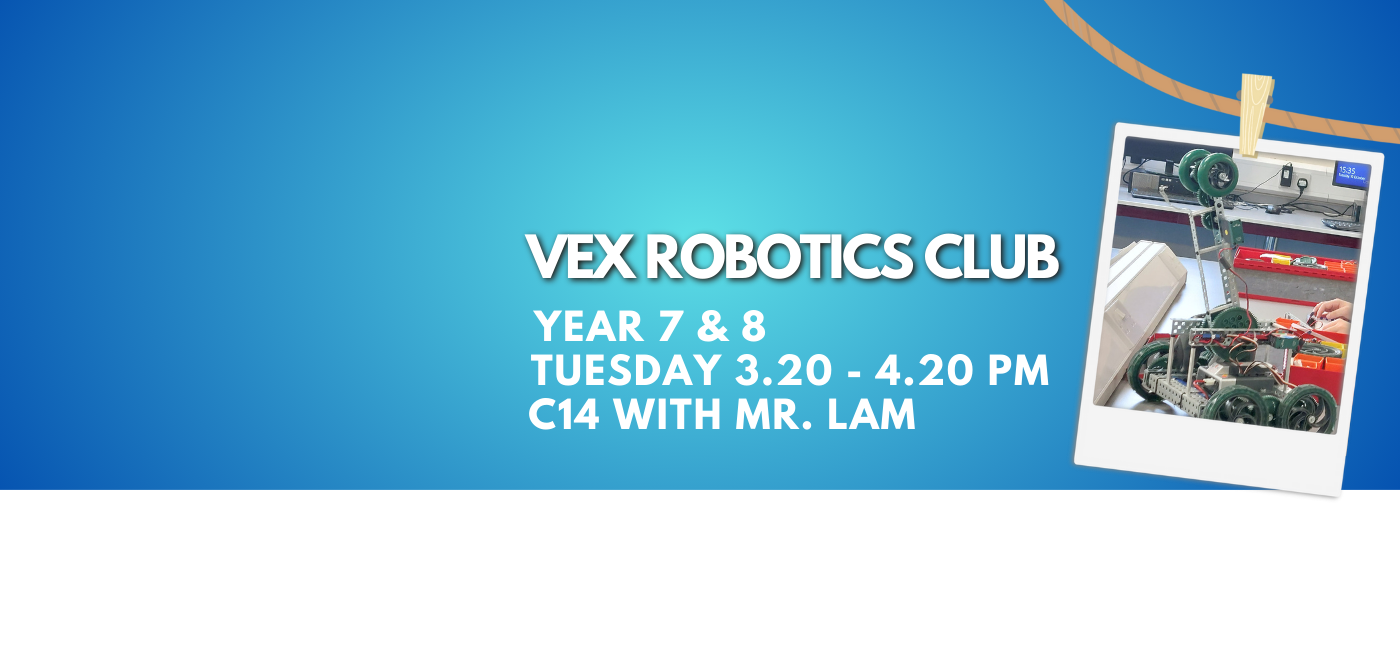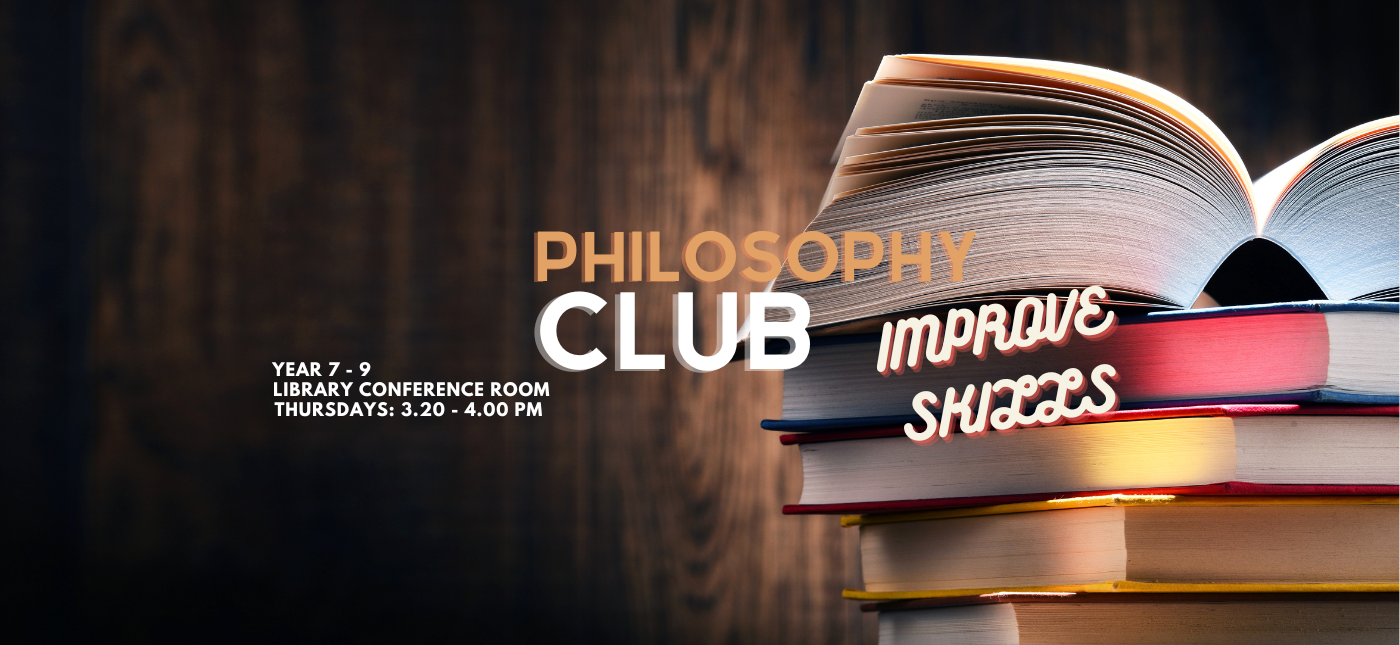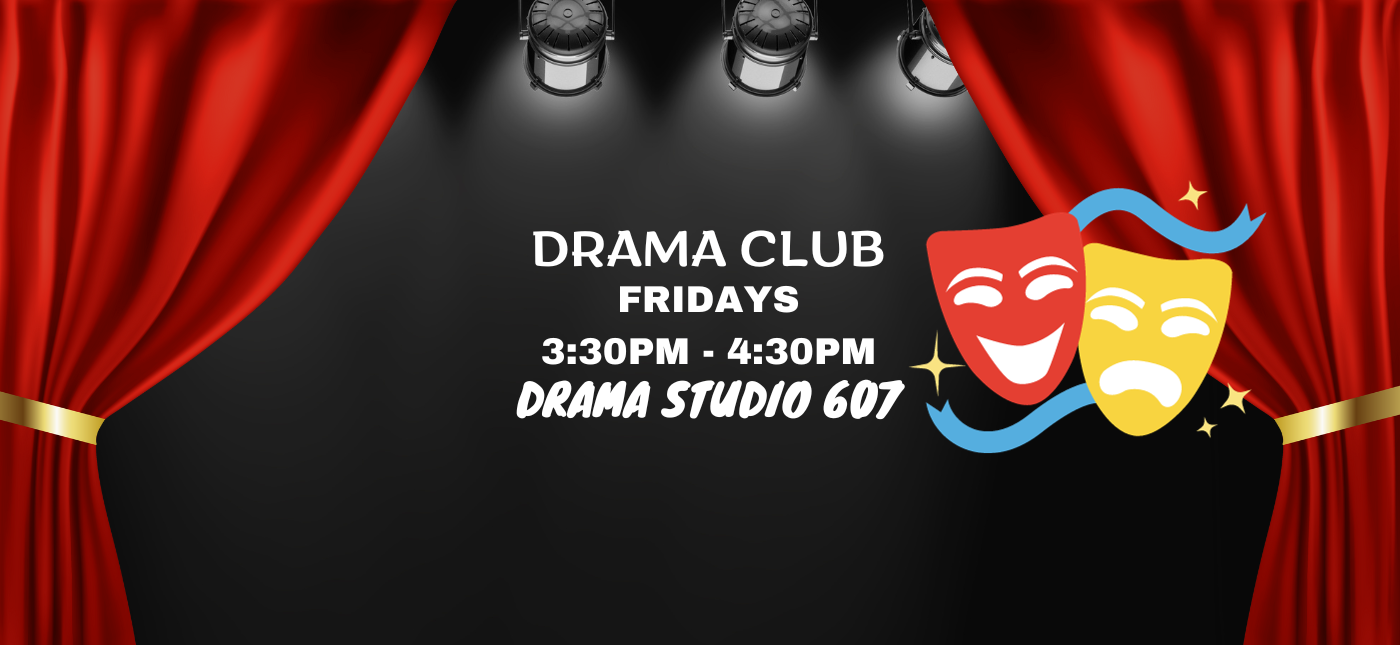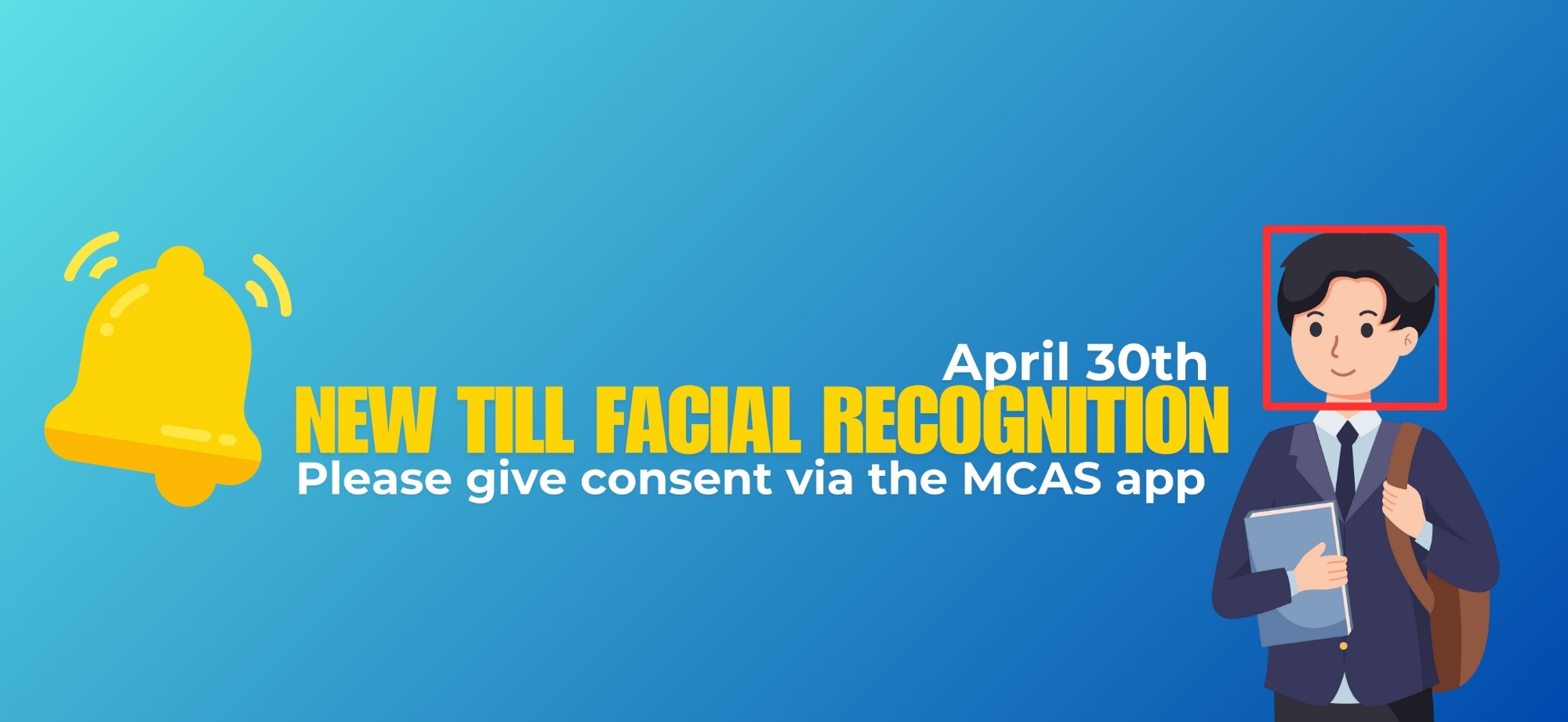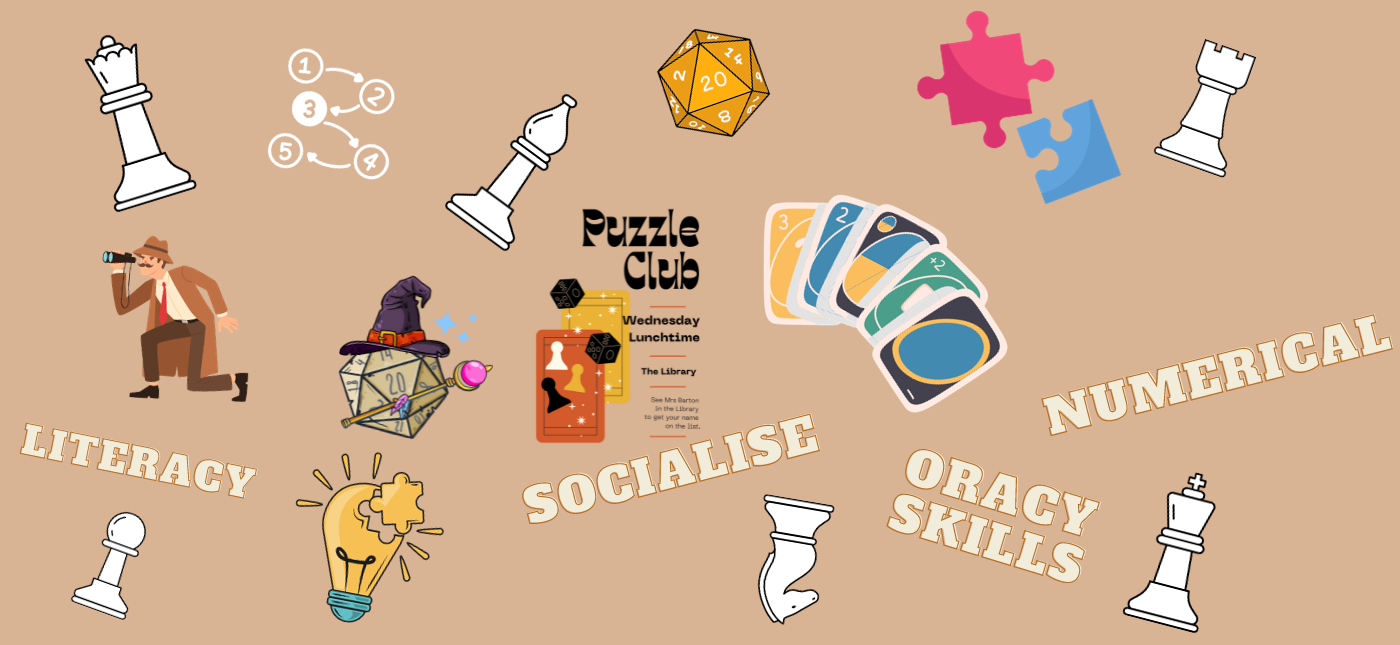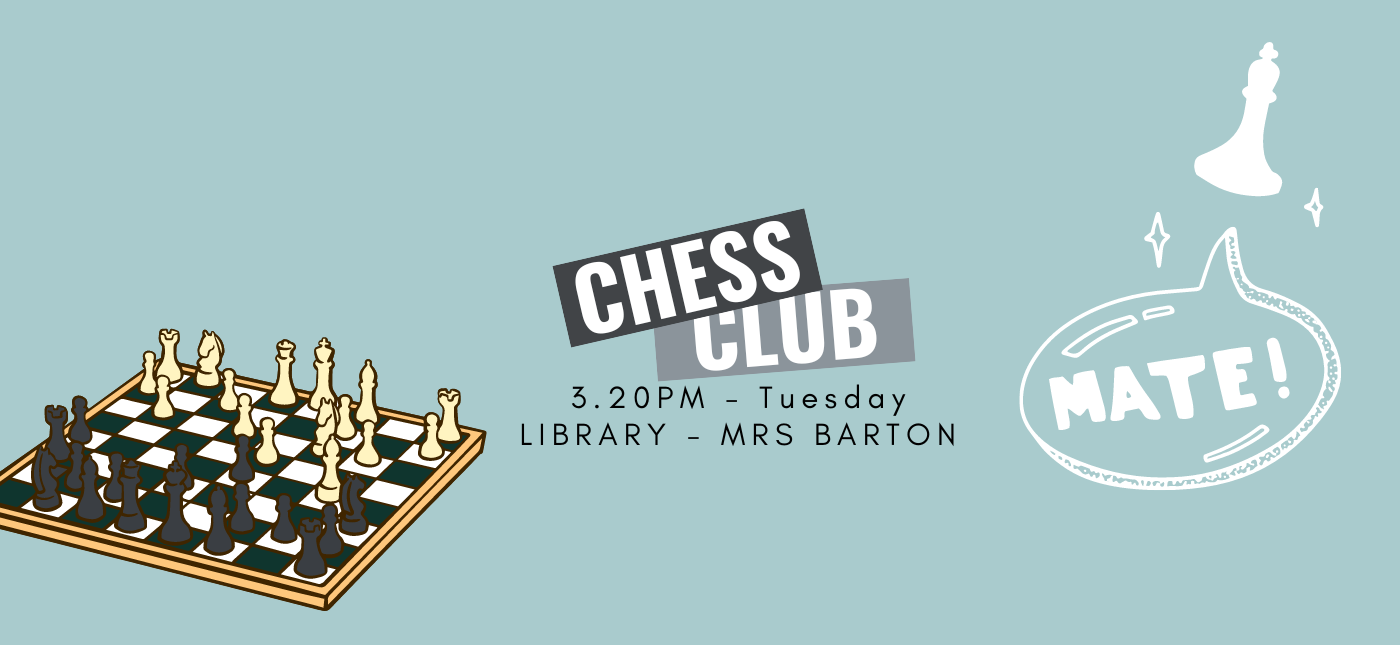- Basic computer literacy: Knowing the names of the basic parts of the computer (mouse, keyboard, monitor, machine)
- Functional skills: Know that technology is a took to solve problems and complete tasks effectively.
- Windows Explorer: Know what windows explorer is and that it is used to navigate the computer's file system, create folders, and organise files.
- Network navigation: Know the names and uses of the key network locations (shared documents, my documents, pictures, downloads, desktop)
- File management: Know the steps to take to copy, move, and delete files or folders.
- Email communication: Knowing the steps to compose, send, and reply to an email effectively.
- Document creation: Know the uses of the different Microsoft packages
- Image use: Know the importance of using appropriate, high-quality images.
- Spreadsheet basics: Know the basic spreadsheet terminology (cells, rows, columns, formula, functions)
- Formatting skills: Know the importance of applying fonts, colours, and layouts to make work more presentable.
- Feedback and evaluation: Awareness if how to give and receive constructive feedback to improve digital work.
- Self-directed learning: Understanding the importance of trying out new ideas and problem-solving independently.
- Quality standards: Knowing the characteristics of high-quality digital products
- Creative thinking: recognising the value of creativity within constraints or specifications.
|
- Navigate file systems: Navigate the computer and network folders using Windows Explorer
- Create and manage folders: Create, rename, move, and organise folders.
- Submit assignments: Access Google Classroom, attach files and submit assignments.
- Document creation: Create and edit documents with appropriate formatting (fonts, sizes, colours)
- Collaboration: Share documents with peers and teachers and manage permissions
- Email skills: Compose, send, reply to, and forward emails.
- Download and save: Save images, documents, and other resources from the internet to appropriate locations.
- Insert and format images: Inset high-quality, relevant images and adjust their size and position.
- Use autoshapes and text boxes: Add and customise shapes, text boxes, and WordArt.
- Lists and bullets: create and format bulleted and numbered lists.
- Modify layouts: Change the layout of documents to suit the task or audience.
- Spreadsheet entry: Enter text and numerical data into spreadsheets accurately.
- Spreadsheet formatting: Apply formatting to make data more readable (bold, italics, borders)
- Basic formulas: Perform basic calculations in spreadsheets (e.g. SUM, AVERAGE)
- Template and theme use: Use and modify templates and themes to meet specific needs.
- Quality assessments: Evaluate work critically and improve it based on feedback.
- Creative development: Develop original idea while adhering to a brief or specification.
- Image selection: Select images thoughtfully, ensuring appropriateness and quality.
- Feedback application: Improve work by implementing constructive feedback from peers and teachers.
- Self-evaluation: Reflect on and assess personal work to identify areas for improvement.
|