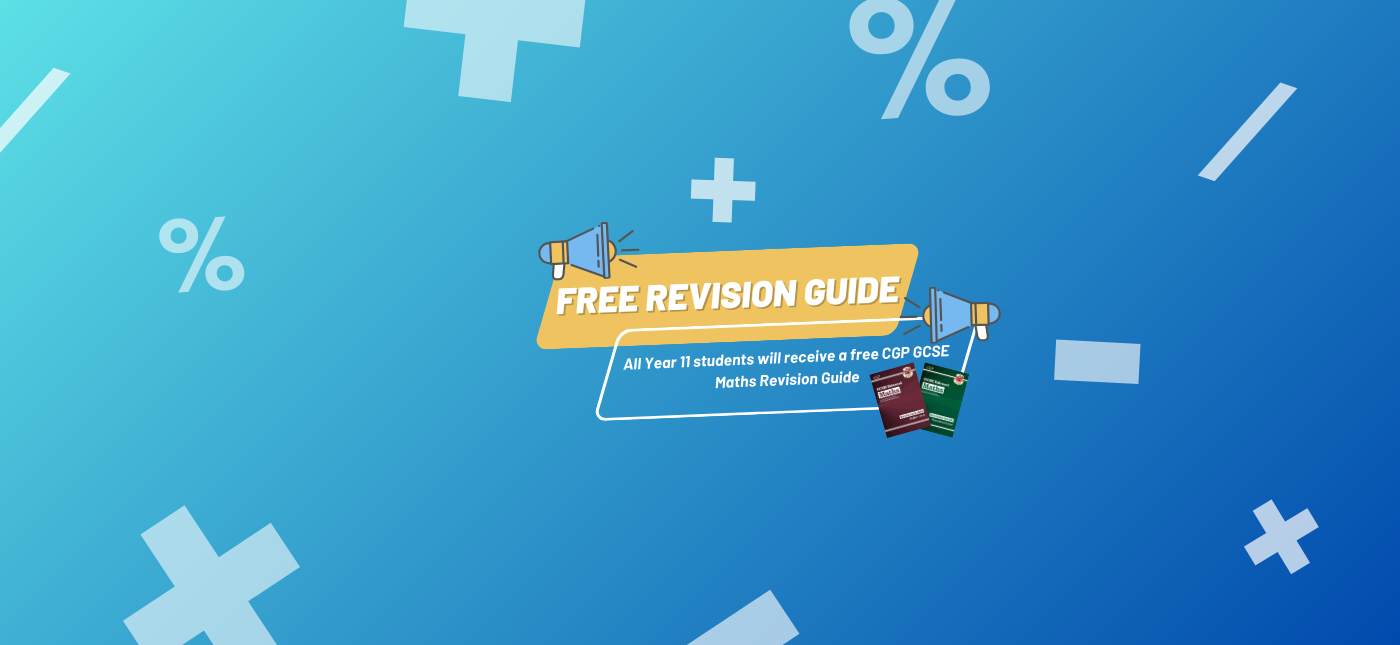The Knowledge and Skills overviews show the specific computer science content students will learn in each unit of study throughout the year. These documents outline both the substantive knowledge (programming concepts, hardware systems, and computational theory) and the disciplinary skills (coding techniques, algorithmic thinking, and digital problem-solving) that students will develop. Each unit is broken down to clearly identify what students need to know and what they should be able to do upon completion. Through the systematic development of both knowledge and skills, students build digital literacy, logical reasoning capabilities, and creative computing approaches appropriate to their stage of learning.
Select a unit to find out more...
E-Safety including Cybersecurity
| Unit Progress Criteria |
| Knowledge |
Skills |
- Understand what makes a password strong and the importance of using unique passwords across different accounts.
- Define malware and viruses, and describe their impact on computer systems
- Recognise phishing and social engineering tactics, including common signs of phishing emails or messages
- Differentiate between ethical hacking and illegal hacking, and understand the role of ethical hackers
- Explain what a rouge Wi-Fi hotspot is and understand the risks of using unsecured public networks.
- Understand the purpose of a command line interface and how it differs from graphical interfaces
- Describe how viruses and other malware can compromise system performance and data security
- Define spam and adware, and explain how they can impact users' online experience and security
- Explain the role of firewalls in network security and how network ports facilitate communication between devices
- Understand what an IP address is and it's role in identifying devices on a network
- How to define online pornography
- Common assumptions about online pornography and the truths behind them
- The reasons people watch online pornography
|
- Create and manage secure passwords using complexity, length, and safe storage practices
- Identify symptoms of malware infections and apply antivirus solutions to secure infected devices
- Respond to potential phishing attempts safely by verifying sources and avoiding suspicious links or attachments
- Identify and report unethical hacking practices and recognise ethical standards in cybersecurity
- Practice safe browsing by avoiding rogue Wi-Fi and using secure connections or VPN's in public places
- Execute basic security-related commands in a CLI to diagnose and secure systems
- Assess and troubleshoot potential impacts of malware on a system and implement solutions to remove it
- Use spam filters and ad-blocking tools to minimise exposure to spam and adware
- Configure basic firewall settings to block unwanted network traffic and improve network security
- Identify and interpret IP addresses in network settings to assist in network troubleshooting
- Able to exercise alternatives to watching online pornography
- Able to get help when worried about seeing pornography
- Able to have an informed discussion about the ethics and impacts of online pornography
|
Programming in a text-based environment - Part 1
| Unit Progress Criteria |
| Knowledge |
Skills |
- An algorithm is an ordered sequence of instructions that is used by humans and computers to complete an activity in the same way every time
- Know what a variable is, how to create one (including naming rules) and change it's value and why they are needed (both in the real world and on the computer.
- Know the meaning of the key terms sequence/selection/iteration and are able to identify the constructs in a program and in the real world
- Know what a constant is and when they are used
- Know what the term decomposition means
- Know the technical terminology for the elements in the programming environment
|
- Are able to follow and create a simple sequence of instructions and understand the impact of changes (both manually and using a computer)
- Are able to use basic boolean logic to work out when a simple condition is true and when it is false; Know that a true / false can only ever have two values
- Are able to use selection statements with comparison (<,>,=)
- Are able to use selection statements with logic operators (AND/ OR/ NOT)
- Are able to use, modify and create a selection construct with only two alternatives
- Are able to test programs, identify and fix errors (debugging)
- Are able to create, use and modify variables
- Are able to evaluate their programs to identify further improvements and developments
- Are able to decompose a problem into tasks and generate a solution to a given task/problem
- Are able to apply creatively within a set of clearly defined limitations
- Are able to apply the above skills on numerous projects of increasing complexity
|
Fundamentals of Computing
| Unit Progress Criteria |
| Knowledge |
Skills |
| Advanced Logic Gates and Circuits |
- Advanced logic gate combinations
- Complex logic circuit design principles
- Relationship between multiple logic gates
- Boolean algebra and logic circuit simplification
|
- Design and construct complex logic circuits
- Simplify logic gate configurations
- Analyse and predict logic circuit outcomes
- Use boolean algebra to optimise logic circuits
|
| Real-world Logic Modelling |
- Applying logic gates to real-world scenarios
- Decision-making processes in technology
- Examples of logic in traffic light systems, home automation, security, industrial controls
- Computational thinking in problem-solving
|
- Translate real-world problems into logic gate configurations
- Design logical solutions to practical challenges
- Represent complex decision-making processes using logic
- Analyse and critique existing technological systems
|
| Truth Tables and Logical Combinations |
- Advances truth table construction
- Combinations of multiple logic gates
- Comprehensive truth table analysis
- Predicting circuit behaviours through truth tables
- Relationship between input combinations and outputs
|
- Create detailed truth tables for complex logic circuits
- Interpret and analyse multi-gate truth tables
- Predict circuit behaviour from truth table data
- Use truth tables to verify logic circuit designs
|
| Technical Language and Hardware Components |
- Detailed hardware component terminology
- In-depth understanding of processor architectures, memory hierarchies, bus systems, cache mechanisms
- Integrated circuit design
- Technical specifications and performance metrics
|
- Use advanced computing terminology accurately
- Describe hardware components in technical detail
- Compare and evaluate hardware specifications
- Communicate complex technical concepts clearly
|
| Binary Representation of Multimedia |
- Principles of storing images in binary (pixels, colour depth)
- Image compression techniques
- Binary representation of sound (sampling rates, bit depth)
- Audio compression
- Quantification of digital media
|
- Explain how images are stored as binary data
- Understand sound conversion to digital format
- Calculate binary representation of multimedia files
- Compare different multimedia storage techniques.
|
| File Size and Multimedia Representation |
- Factors affecting file size (resolution, colour depth, compression)
- Comparison of file sizes (text, images, sound)
- Compression techniques
- Trade-offs between file quantity and size
|
- Calculate file sizes for different media types
- Compare file size and quality relationships
- Apply compression techniques
- Choose appropriate file formats for different purposes
|
Programming in a text-based environment - Part 2
| Unit Progress Criteria |
| Knowledge |
Skills |
- Know what logical and arithmetical operators are
- Know what the difference is between a count controlled and condition controlled loop
- Know the benefits of using loops to make a program more efficient
- Know when to use a condition controlled or iteration controlled loop
- Know what a list is, how to create one and change it's value and why they are needed (both in the real world and on the computer)
- Understand what randomness is and why it is important in programming
- Know the difference between syntax and logic errors
- Know the different data types and what they are used for
- Know what a sub routine is and the benefits of using subroutines in a program
- Understand the evolution of programming languages and the need for translators and compliers
- Know the salary ranges and career opportunities in programming
- Understand the power of computational thinking and it's applications in the real world (eg. project management and problem solving) as well as the benefits of learning to write computer programs
|
- Are able to use logical and arithmetical operators
- Are able to use, modify and create a selection construct with more than two alternatives
- Are able to use, modify and create a count controlled loop
- Are able to create and use a list
- Are able to generate randomness within a program
- Are able to use variables to keep track of counts and sums
- Are able to create and modify variables of different data types
- Are able to cast between different data types
- Are able to use boolean variables as flags
- Locate and correct common syntax errors
- Are able to use built in functions and procedures within their program
- Are able to create their own sub routines in a program
- Decompose a problem into a series of modules that can be developed as subroutines
- Are able to generate their own ideas and solutions with minimal assistance
- Are able to support their own ideas and solutions with minimal assistance
- Are able to support other students in debugging and improving their programs
|
AI
| Unit Progress Criteria |
| Knowledge |
Skills |
- Define Artificial Intelligence as systems simulating human decision-making.
- Explain real-world AI problem-solving (recommendation algorithms, facial recognition)
- Describe algorithms as structured processes for AI problem-solving
- Explain how training data improves AI accuracy (e.g. Image recognition)
- Differentiate between Narrow AI (task-specific) and General AI (theoretical)
- Define Machine Learning as AI that adapts through data analysis
- Identify potential biases in AI systems (e.g. racial/gender disparities)
- Discuss the privacy implications of AI data collection
- Outline AI-related career pathways (data science, AI ethics)
- Examine the environmental costs of AI infrastructure.
- Recognise threats from AI-generated misinformation (deepfakes)
|
- Distinguish between AI-Powered systems (e.g. voice assistants and traditional software
- Interact with an AI chatbot (e.g. ChatGPT) to retrieve factual information.
- Write pseudocode instructions for a simple classification task
- Compare carbon footprints of digital services
- Categorise real-world AI examples by type (e.g. spam filters = Narrow AI)
- Use verification tools to detect AI-generated content.
- Evaluate datasets for bias in algorithmic decision-making.
- Configure privacy settings to limit personal data sharing.
- Research and present qualifications for AI professions.
|
| Prompt Engineering |
- Understand what a "prompt" is in AI interactions
- Know the difference between open-ended and closed-ended prompts
- Recognise how prompt working affects AI responses
- Understand common AI limitations (knowledge cut-offs, hallucinations)
- Know key prompt engineering techniques (few-shot, chain-of-thought)
- Understand AI personality/role prompting
- Know how context windows.memory work in chatbots
- Recognise ethical use boundaries for generative AI
- Understand different AI tool specialisations.
|
- Write clear, specific prompts to get desired outputs
- Choose appropriate prompt types for different tasks (e.g. creative vs factual queries)
- Refine prompts iteratively to improve results
- Identify when an AI response may be inaccurate or fabricated
- Apply advanced techniques like:
- Providing examples in prompts
- Asking for step-by-step reasoning
- Assign roles to AI (e.g. "Act as a science teacher explaining...")
- Manage multi-turn conversations effectively
- Apply AI tools responsibly (avoid plagiarism, misinformation)
- Select appropriate tools for tasks:
- ChatGPT for general knowledge
- Claude for document analysis
- You for real-time information
|